How to Disassemble Lenovo Thinkpad T61 R61 R61i LCD
In this guide, the actual laptop is Thinkpad T61.
First of all, please unplug the power adatper and remove the battery.
Then remove the palm rest and keyboard. You can refer to How to Replace Lenovo Thinkpad T61 Keyboard.
First of all, please unplug the power adatper and remove the battery.
Then remove the palm rest and keyboard. You can refer to How to Replace Lenovo Thinkpad T61 Keyboard.
| 1. Remove the four screws as shown. 2. Open the Thinkpad T61 / R61. And remove the three screws as shown. 3. Unpug the antenna connector and strip off the tapes securing the antenna cables, and release the cables from the cable guides of the frame. 4. Remove the two screws and remove the flake. 5. Unplug the cable as shown. 6. Remove the two screws as shown. 7. Uplug the video cable. Now, you can remove the LCD unit from the base. 8. Remove the five screws as shown. 9. Turn over the LCD and remove the LCD back cover. 10. Remove the screen bezel. 11. Remove one screw securing the inverter board. 12. Unplug the inverter from the LCD and disconnect the cable. Now, you can remove the Thinkpad T61 R61 inverter. |






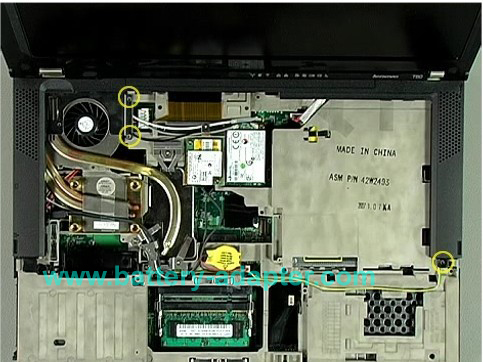






 RSS Feed
RSS Feed