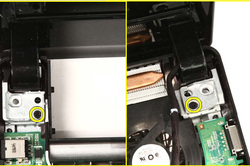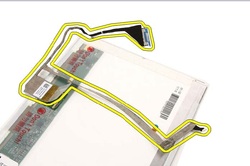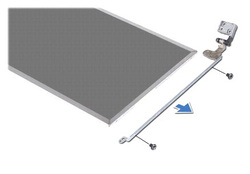How to Replace / Remove Dell Inspiron 14V N4020 N4030 LCD Cable
Original New LCD Cable for DELL Inspiron 14V N4020 N4030 Series Laptop

$
15.86
Specification: Left & Right Hinge Set For 14.1" LCD Panel
Unit: Pair (left one and right one)
Type: Laptop LCD Hinges
Condition: Brand New
Warranty: 3 Months
Availability: in stock
Payment | Delivery: PayPal | HongKong Registered Air Mail With Tracking Number
Free Shipping to Worldwide Range!
Unit: Pair (left one and right one)
Type: Laptop LCD Hinges
Condition: Brand New
Warranty: 3 Months
Availability: in stock
Payment | Delivery: PayPal | HongKong Registered Air Mail With Tracking Number
Free Shipping to Worldwide Range!
Compatible Hinges Part#:
0HXM39 50.4EK03.001 50.4EK03.002 50.4EK03.101 50.4EK03.201 50.4EK03.301
Compatible Laptop model#:
Inspiron 14V Series Inspiron M4010 Series Inspiron N4020 Series Inspiron N4030 Series
Related Product:
Dell Inspiron N4020 N4030 AC adapter
Dell Inspiron N4020 N4030 Keyboard
Dell Inspiron N4020 N4030 LCD Hinges
Dell Inspiron N4020 N4030 CPU Fan
Dell Inspiron N4020 N4030 Keyboard
Dell Inspiron N4020 N4030 LCD Hinges
Dell Inspiron N4020 N4030 CPU Fan
How to Replace Dell Inspiron N4020 N4030 LCD Cable
Firstly, you need to remove the display assembly out of the computer base.
To do above work, you can refer to the posts How to Replace Dell Inspiron N4020 N4030 Keyboard and How to Replace Dell Inspiron N4020 N4030 CPU fan.
- Unplug the AC adapter and remove the battery.
- Remove the Optical Drive.
- Remove the module cover and memory module(s).
- Remove the Dell Inspiron N4020 N4030 keyboard.
- Remove the palm rest.
- Disconnect the antenna cables from the Mini-Card(s) .
To do above work, you can refer to the posts How to Replace Dell Inspiron N4020 N4030 Keyboard and How to Replace Dell Inspiron N4020 N4030 CPU fan.
|
1. Remove the two screws (one on each side) that secure the display assembly to the computer base. 2. Lift and remove the display assembly out of the computer base. 3. Make a note of the Mini-Card antenna cables and the display cable routing on the display hinges. Using your fingertips, carefully pry up the inside edge of the display bezel. Remove the display bezel. 4. Remove the six screws that secure the display panel to the display cover. Make a note of the display cable routing on the display cover. . 5. Lift the display panel off the display cover. Turn the display panel over and place it on a clean surface. Lift the tape that secures the Dell Inspiron N4020 N4030 LCD cable to the display board connector and disconnect the LCD cable. 6. Remove the four screws (two on each side) that secure the display-panel brackets to the display panel. Reverse the procedure to install the new Dell Inspiron N4020 N4030 LCD cable and hinges. |