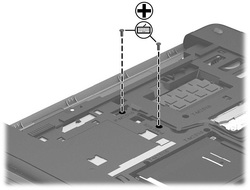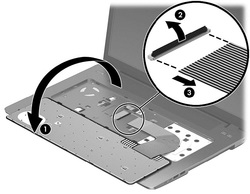How to Replace the HP Probook 455 G1 455 G2 470 G1 470 G2 Keyboard
Original New HP Probook 455 G1 455 G2 470 G1 470 G2 Series laptop keyboard 727682-001 US

$
20.88
Layout: US
Condition: Original Brand New
Color: Black
Remark: Without Frame
Regulatory Approval: CE,UL
Warranty: 3 Months
Availability: in stock
Payment | Delivery: PayPal | HongKong Registered Air Mail With Tracking Number
Free Shipping to Worldwide range!
Condition: Original Brand New
Color: Black
Remark: Without Frame
Regulatory Approval: CE,UL
Warranty: 3 Months
Availability: in stock
Payment | Delivery: PayPal | HongKong Registered Air Mail With Tracking Number
Free Shipping to Worldwide range!
Compatible Keyboard Part#
721953-001, 727682-001
Compatible Laptop Model#
ProBook 455 G1 Series ProBook 455 G2 Series
Probook 470 G1 Series ProBook 470 G2 Series
Probook 470 G1 Series ProBook 470 G2 Series
How to Replace HP Probook 455 G1 455 G2 470 G1 470 G2 Keyboard
|
This guide is for HP Probook 455 G1 series. Other models should be similar.
1. Shut down the computer. If you are unsure whether the computer is off or in Hibernation, turn the computer on, and then shut it down through the operating system. 2. Disconnect all external devices connected to the computer. 3. Disconnect the power from the computer by first unplugging the power cord from the AC outlet, and then unplugging the AC adapter from the computer. 4. Remove the battery. 5. Remove the service door. Remove the HP Probook 455 G1 keyboard: 1. Position the computer upside-down with the front toward you. 2. Remove the 2 Phillips PM2.5×6.0 screws that secure the keyboard to the computer. |
|
3. Position the computer upright with the front toward you. 4. Open the computer as far as possible. 5. Slide the keyboard slightly downward toward the palm rest to disengage the top of the keyboard from the top cover (1). 6. Lift the top of the keyboard up at an angle (2). NOTE: Make sure not to prematurely pull the keyboard cable out of the system board connector. |
|
HP Probook 455 G1
7. Rotate the keyboard until it rests on the palm rest (1), and then disconnect the keyboard cable by lifting the keyboard connector latch (2), and then disconnecting the keyboard cable from the system board (3). 8. Remove the keyboard. Reverse this procedure to install the HP Probook 455 G1 keyboard. |