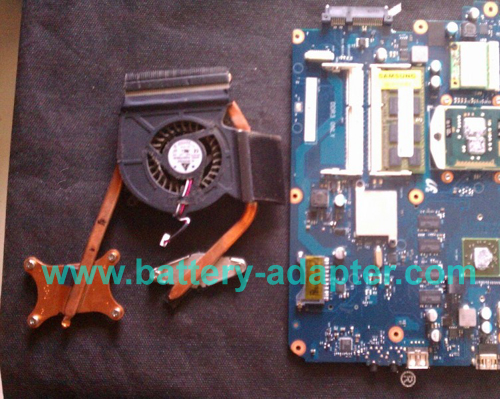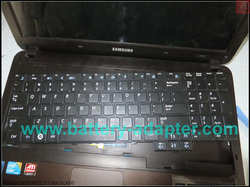How to Replace Samsung R525 R528 R530 R540 CPU Fan
Original Brand New CPU Cooling Fan For SAMSUNG R525 R528 R530 R540 Series Laptop

$
24.99
Specification: 100% TESTED 100% WORK AND PASS THE NOISE TEST
Power: DC5V 0.4A
Type: Laptop CPU Fan
Condition: Brand New
Warranty: 3 Months
Info: (3-Wire) 3-PIN Connector
Availability: in stock
Payment | Delivery: PayPal | HongKong Registered Air Mail With Tracking Number
Free Shipping to Worldwide Range!
Power: DC5V 0.4A
Type: Laptop CPU Fan
Condition: Brand New
Warranty: 3 Months
Info: (3-Wire) 3-PIN Connector
Availability: in stock
Payment | Delivery: PayPal | HongKong Registered Air Mail With Tracking Number
Free Shipping to Worldwide Range!
Compatible Fan Part#:
KSB0705HA
Compatible Laptop model#:
Samsung NP-R525 Samsung P530 Samsung R523 Samsung R525 Samsung R525-JT03RU Samsung R525-JT05RU Samsung R528
Samsung R530 Samsung R538 Samsung R540 Samsung R580 Samsung RV508
Samsung R530 Samsung R538 Samsung R540 Samsung R580 Samsung RV508
How to Replace Samsung R525 R528 R530 R540 CPU Fan
|
In this guide, the actual laptop is Samsung R540. I suppose it also works on Samung R525 R528 R530 laptops, because their keyboard and fan are the same. If your laptop is R525, R528 or R530 and find the disassembly procedure is not the same, please inform me. Thank you. First of all, please turn off your Samsung R525 R528 R530 R540, disconnect the power adapter and remove the battery. Remove the screws securing the ODD, then pull the optical drive module out from the chassis. Remove all the secrews you can see on the bottom cover. Push out the release latches on both sides of the DIMM socket to release the DIMM module. Then Remove the DIMM module. Release the HDD Module and slide it to disconnect the interface. Then remove the HDD Module. Turn the computer over and fully open the lid. You can take out the keyboard and lift it a little. Unplug the keyboard cable, now you can remove the Samsung R525 R528 R530 R540 keyboard. Unplug all the cable you can see from the mainboard then remove the top cover. The right picture is for the rear of the top cover. Now, you can access the mainboard. Remove the mainboard and turn it over, disconnect the Fan cable. Loosen all the screws securing the Thermal moduel. Using both hands, lift the Thermal Module clear of the Mainboard. If you want to replace the fan only, you don’t need to remove the whole Thermal moudel. Unscrew the screws on the fan, take apart the fan from the heatsink. Reverse the procedure to install your new Samsung R525 R528 R530 R540 fan fan, don’t forget to add thermal grease before you fix the heatsink. |