How to Replace Sony Vaio VGN-SZ CPU Fan
Original Brand New CPU Cooling Fan For SONY VAIO VGN-SZ Series Laptop
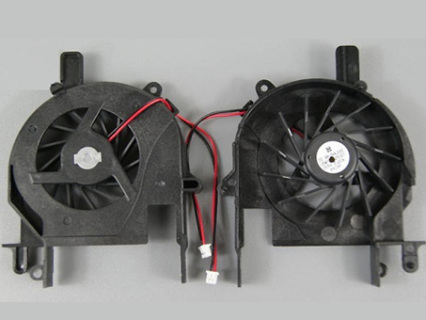
$
14.76
Specification: Tested to be 100% working properly.
Unit: PCS
Type: Laptop CPU Fan
Condition: Brand New
Warranty: 3 Months
Power: DC5V 300mA bare fan
Info: 2-wire 2-pin connector
Availability: in stock
Payment | Delivery: PayPal | HongKong Registered Air Mail With Tracking Number
Free Shipping to Worldwide Range!
Unit: PCS
Type: Laptop CPU Fan
Condition: Brand New
Warranty: 3 Months
Power: DC5V 300mA bare fan
Info: 2-wire 2-pin connector
Availability: in stock
Payment | Delivery: PayPal | HongKong Registered Air Mail With Tracking Number
Free Shipping to Worldwide Range!
Compatible Fan Part#:
MCF-523PAM05
Compatible Laptop model#:
VAIO PCG-6J1L VAIO PCG-6J2L VAIO PCG-6J3L VAIO PCG-6L1L VAIO PCG-6L2L VAIO PCG-6L3L VAIO PCG-6N1L VAIO PCG-6N2L VAIO PCG-6N3L VAIO PCG-6Q1L VAIO PCG-6Q2L VAIO PCG-6Q3L VAIO VGN-SZ Series VAIO VGN-SZ110 VAIO VGN-SZ110B VAIO VGN-SZ120P VAIO VGN-SZ120PB VAIO VGN-SZ140 VAIO VGN-SZ140P VAIO VGN-SZ140PA VAIO VGN-SZ140PB VAIO VGN-SZ140PC VAIO VGN-SZ140PD VAIO VGN-SZ150P
VAIO VGN-SZ150PC VAIO VGN-SZ160P VAIO VGN-SZ160PC VAIO VGN-SZ170P VAIO VGN-SZ170PC VAIO VGN-SZ180P VAIO VGN-SZ180PC
VAIO VGN-SZ210P VAIO VGN-SZ210PB VAIO VGN-SZ220 VAIO VGN-SZ220B VAIO VGN-SZ220P VAIO VGN-SZ230P VAIO VGN-SZ230PB VAIO VGN-SZ240 VAIO VGN-SZ240P VAIO VGN-SZ250P VAIO VGN-SZ250P/C VAIO VGN-SZ260P VAIO VGN-SZ270P VAIO VGN-SZ270PC VAIO VGN-SZ280P
VAIO VGN-SZ280PC VAIO VGN-SZ281P VAIO VGN-SZ281PX VAIO VGN-SZ320P VAIO VGN-SZ320PB VAIO VGN-SZ330P VAIO VGN-SZ330P/B
VAIO VGN-SZ340 VAIO VGN-SZ340P VAIO VGN-SZ340W VAIO VGN-SZ360P VAIO VGN-SZ360PC VAIO VGN-SZ370P VAIO VGN-SZ370P/C
VAIO VGN-SZ381P VAIO VGN-SZ390P VAIO VGN-SZ400 Series VAIO VGN-SZ420NB VAIO VGN-SZ430N VAIO VGN-SZ430NB VAIO VGN-SZ440
VAIO VGN-SZ440E VAIO VGN-SZ440N VAIO VGN-SZ440N22 VAIO VGN-SZ450N VAIO VGN-SZ450NC VAIO VGN-SZ460N VAIO VGN-SZ460NC
VAIO VGN-SZ470N VAIO VGN-SZ470NC VAIO VGN-SZ480 VAIO VGN-SZ480E VAIO VGN-SZ480N VAIO VGN-SZ480NW1 VAIO VGN-SZ480NW5
VAIO VGN-SZ480NW9 VAIO VGN-SZ491N VAIO VGN-SZ491NX
More information, please refer to our website www.battery-adapater.com.
VAIO VGN-SZ150PC VAIO VGN-SZ160P VAIO VGN-SZ160PC VAIO VGN-SZ170P VAIO VGN-SZ170PC VAIO VGN-SZ180P VAIO VGN-SZ180PC
VAIO VGN-SZ210P VAIO VGN-SZ210PB VAIO VGN-SZ220 VAIO VGN-SZ220B VAIO VGN-SZ220P VAIO VGN-SZ230P VAIO VGN-SZ230PB VAIO VGN-SZ240 VAIO VGN-SZ240P VAIO VGN-SZ250P VAIO VGN-SZ250P/C VAIO VGN-SZ260P VAIO VGN-SZ270P VAIO VGN-SZ270PC VAIO VGN-SZ280P
VAIO VGN-SZ280PC VAIO VGN-SZ281P VAIO VGN-SZ281PX VAIO VGN-SZ320P VAIO VGN-SZ320PB VAIO VGN-SZ330P VAIO VGN-SZ330P/B
VAIO VGN-SZ340 VAIO VGN-SZ340P VAIO VGN-SZ340W VAIO VGN-SZ360P VAIO VGN-SZ360PC VAIO VGN-SZ370P VAIO VGN-SZ370P/C
VAIO VGN-SZ381P VAIO VGN-SZ390P VAIO VGN-SZ400 Series VAIO VGN-SZ420NB VAIO VGN-SZ430N VAIO VGN-SZ430NB VAIO VGN-SZ440
VAIO VGN-SZ440E VAIO VGN-SZ440N VAIO VGN-SZ440N22 VAIO VGN-SZ450N VAIO VGN-SZ450NC VAIO VGN-SZ460N VAIO VGN-SZ460NC
VAIO VGN-SZ470N VAIO VGN-SZ470NC VAIO VGN-SZ480 VAIO VGN-SZ480E VAIO VGN-SZ480N VAIO VGN-SZ480NW1 VAIO VGN-SZ480NW5
VAIO VGN-SZ480NW9 VAIO VGN-SZ491N VAIO VGN-SZ491NX
More information, please refer to our website www.battery-adapater.com.
How to Replace Sony Vaio VGN-SZ CPU Fan
|
Fist of All, please shut down your Sony Vaio VGN-SZ laptop. Disconnect the AC adapter and remove the battery. 1. Turn the Sony Vaio VGN-SZ upside down, Unscrew the seven screws marked in the picture. Remove the Memory cover and CPU modele cover. 2. Remove the two screws circled by blue, remove the heatsink. Then remove the seven screws circled by red. Turn the Sony VGN-SZ over, open it and remove the keyboard. You can refer to How to Replace the Sony Vaio VGN-SZ Keyboard. 3. Remove the three screws securing the palm rest. Then remove the palm rest. 4. Remove the two screws securing the wireless LAN card. Unplug the BIOS battery cable. 5. Remove the three screws holding the HDD. Please be careful, the HDD cable is sticked on the motherboard by a double side adhesive tape, you may need a flat screw driver to peel off it. 6. Unscrew the one screw then remove the ODD. 7. Turn up the cover from the front and disengage the detent. Remove the cover. Unplug the two cables in green rectangles. And remove the seven screws in red circles (you also can do it after awhile) 8. Unplug the video cable (Red arrow), then unplug the bluetooth cable and remove the two screws. 9. Unplug the webcam cable, and remove the three scres. Please note, you can see another screw when you move the hinge, unscrew it also. 10. Unplug the audio cable. 11. Now, you can remove the motherboard cover with the LCD. 12. Remove the six screws (one is under the cable as shown) and unplug the two cables indicated by red arrows. 13. Unplug the network cable. Lift the motherboard, you can see the cable. 14. Now, you can remove the motherboard. 15. If you want to continue disassemble the fan and heatsink, it is simple now. You can find the new Sony Viao VGN-SZ laptop fan here. |














