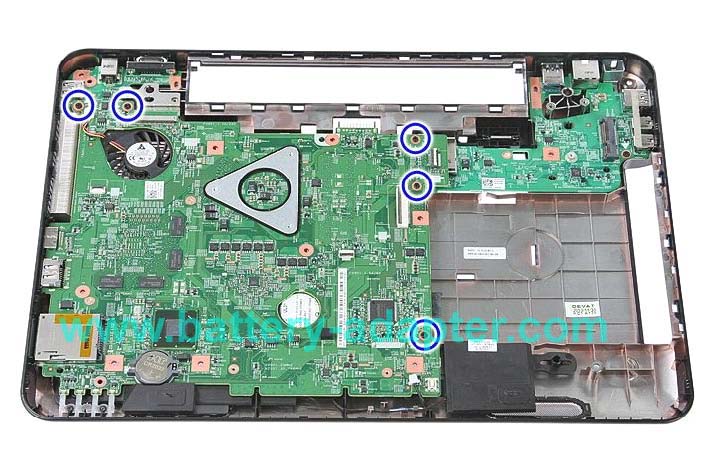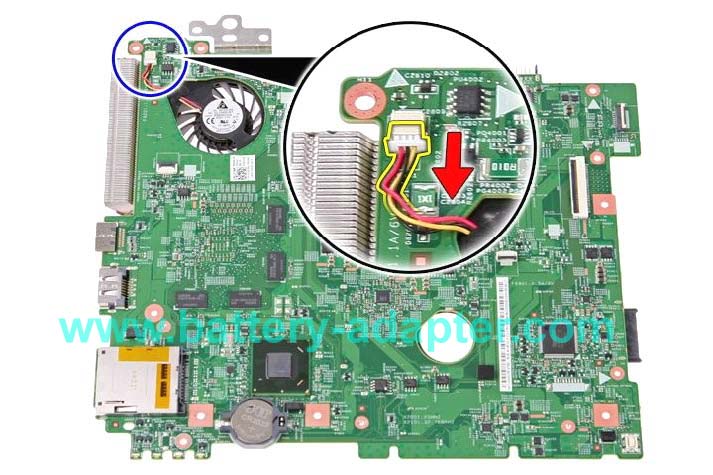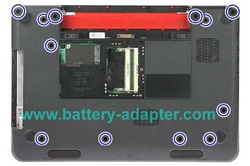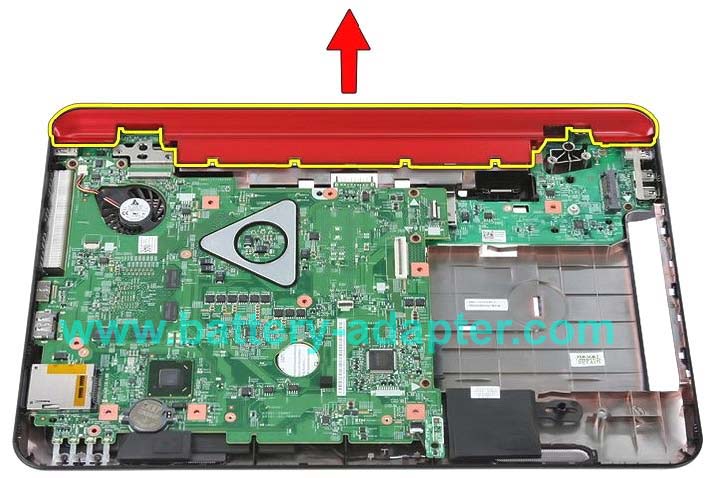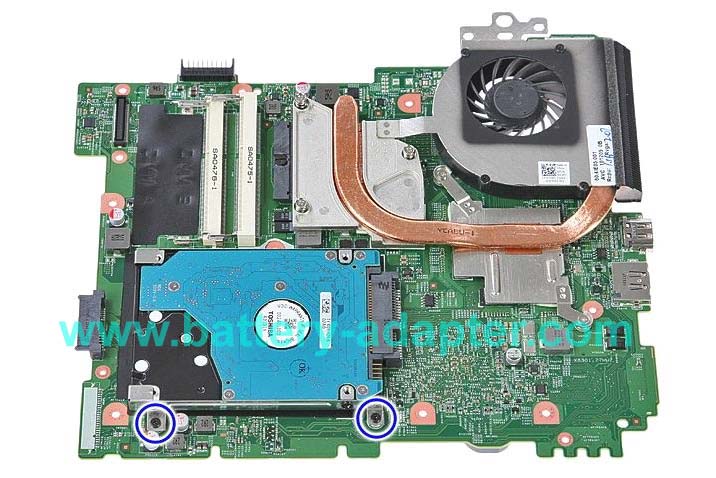How to Replace / Remove Dell Inspiron 15R N5110 M5110 CPU Fan
_ Original New CPU Cooling Fan for DELL Inspiron 15R N5110 M5110 Series

$
18.55
_Specification: Tested to be 100% working properly.
Power: DC5V 0.4A
Condition: Brand New
Warranty: 3 Months
Info: 3-wire 3-pin connector
Availability: in stock
Payment | Delivery: PayPal | HongKong Registered Air Mail With Tracking Number
Free Shipping to Worldwide Range!
Power: DC5V 0.4A
Condition: Brand New
Warranty: 3 Months
Info: 3-wire 3-pin connector
Availability: in stock
Payment | Delivery: PayPal | HongKong Registered Air Mail With Tracking Number
Free Shipping to Worldwide Range!
Compatible Fan Part#
23.10461.002 MF60090V1-C210-G99
Compatible Laptop model#:
_Dell Inspiron 15R N5110 Series Dell Inspiron 15R M5110 Series Dell Inspiron M511R Series Dell INspiron 15RD Series
More information, please refer to our website www.battery-adapater.com.
More information, please refer to our website www.battery-adapater.com.
Related Product
How to Replace / Remove Dell Inspiron 15R M5110 N5110 CPU Fan
|
Please be sure your laptop has been turned off. Unplug the AC adapter and remove the battery.
1. Remove one screw securing the memory cover, remove the memory cover. 2. Remove the memory card. 3. Remove the opitical disk drive. Using a plastic scribe, push the notch to remove the optical drive from the optical-drive bay. 4. Remove the twelve screws on the bottom cover. Remove the keyboard. Please refer to How to remove Dell Inspiron N5110 M5110 keyboard. 5. Remove the four screws as shown and uplug the three cables. 6. Remove the palm rest from the computer base. 7. Unplug the Dell Inspiron 15R N5110 M5110 video cable. 8. Unplug the wireless LAN cable, 9. Remove the four screws holding the display assembly, then lift and remove the display assembly. 10. Remove this red cover. 11. Unplug the speaker cable, remove the five screws. Remove the mainboard. 12. Turn the mainboard. Remove the two screws, then you can remove the HDD. If you just need to remove the fan, you don't need to remove the HDD. 13. Unplug the fan cable. 14. Remove the five screws to remove the Dell Inspiron 15R N5110 M5110 fan assembly. Reverse the procdure to install the new Dell Inspiron 15R N5110 M5110 fan and assemble the laptop. |