How to Replace the Sony Vaio VGN-S Sereis Keyboard
Original Brand NEW Sony VAIO VGN-S Series Keyboard (US Layout,Black)
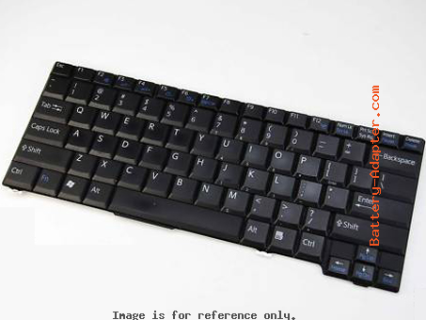
$
75.96
Layout: US
Condition: Original Brand New
Color: Black
Remark: Ribbon cabl included
Regulatory Approval: CE,UL
Warranty: 3 Months
Availability: in stock
Payment | Delivery: PayPal | HongKong Registered Air Mail With Tracking Number
Free Shipping to Worldwide range!
Condition: Original Brand New
Color: Black
Remark: Ribbon cabl included
Regulatory Approval: CE,UL
Warranty: 3 Months
Availability: in stock
Payment | Delivery: PayPal | HongKong Registered Air Mail With Tracking Number
Free Shipping to Worldwide range!
Compatible Code
1-478-713-21 1-478-713-22 147871321 147871322
Fit Model
Sony Vaio VGN-S Series
VGN-S150 VGN-S150P VGN-S170 VGN-S170B VGN-S170P VGN-S240P VGN-S260
VGN-S260P VGN-S270 VGN-S270B VGN-S270P VGN-S360 VGN-S360P
More compartible and detailed information, please refer to our website battery-adapter.com.
VGN-S150 VGN-S150P VGN-S170 VGN-S170B VGN-S170P VGN-S240P VGN-S260
VGN-S260P VGN-S270 VGN-S270B VGN-S270P VGN-S360 VGN-S360P
More compartible and detailed information, please refer to our website battery-adapter.com.
How to Replace the Sony Vaio VGN-S series Keyboard
|
This guide is extracted from the site www.insidemylaptop.com, if you want to disassemble your computer completely, you can refer to this website. 1. Shut down Your Sony Vaio VGN-S. Dieconnect the AC adapter, and remove the battery. 2. Remove two screws beside the battery bay. 3. Open the computer and disengage the keyboard detent (two places), you can do it by using a bamboo spatula or other tools. 4. Slide the VGN-SZ keyboard to the direction of screen to release the detent then turn it toward you and put it on the palmrest. 5. Release the keyboard cable lock and disconnect the cable. 6. Now you can remove the keyboard and install your new Sony Vaio VGN-S keyboard. |



