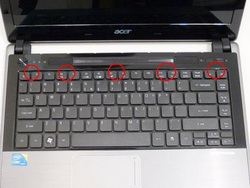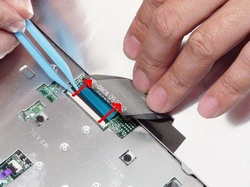How to Replace Acer Aspire 3820TG 4741G 4820TG keyboard
Original Brand New Keyboard fit Acer Aspire 3820, 4551, 4741, 4745, 4820 Series Laptop
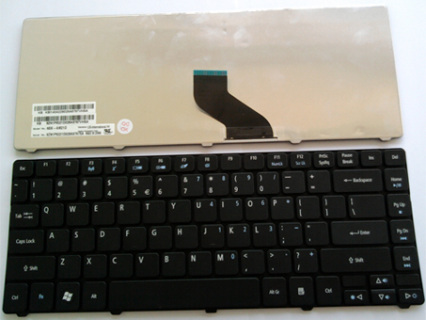
$
18.86
Layout: US
Condition: Original Brand New
Color: Black
Remark: Ribbon cable included
Regulatory Approval: CE,UL
Warranty: 3 Months
Notice: The image on our website is for the actual product, please compare our product with your original one carefully and assure their function keys are the same.
Availability: in stock
Payment | Delivery: PayPal | HongKong Registered Air Mail With Tracking Number
Free Shipping to Worldwide Range!
Condition: Original Brand New
Color: Black
Remark: Ribbon cable included
Regulatory Approval: CE,UL
Warranty: 3 Months
Notice: The image on our website is for the actual product, please compare our product with your original one carefully and assure their function keys are the same.
Availability: in stock
Payment | Delivery: PayPal | HongKong Registered Air Mail With Tracking Number
Free Shipping to Worldwide Range!
Compatible Keyboard Part#:
NSK-AM21D
Compatible Laptop model#:
Aspire 3820 Series Aspire 3820G Series Aspire 3820T Series Aspire 3820TG Series Aspire 3820TZ Series Aspire 3820TZG Series Aspire 4251 Series Aspire 4551 Series Aspire 4551G Series Aspire 4625 Series Aspire 4625G Series Aspire 4741 Series Aspire 4741G Series Aspire 4741Z Series Aspire 4741ZG Series Aspire 4745 Series Aspire 4745G Series Aspire 4745Z Series Aspire 4820 Series Aspire 4820G Series Aspire 4820T Series
Aspire 4820TG Series Aspire 4820TZ Series Aspire 4820TZG Series
More information, please refer to our website battery-adapter.com.
Aspire 4820TG Series Aspire 4820TZ Series Aspire 4820TZG Series
More information, please refer to our website battery-adapter.com.
|
In this guide, the actual laptop is Acer Aspire 4820T. It should work on 3820TG / 4741G / 4820TG.
First of all, please turn off your Acer Aspire 3820TG / 4741G / 4820TG, disconnect the power adapter and remove the battery. 1. Fully open the lid. There are five (5) securing clips that must be released in order to remove the keyboard. On the 4741G keyboard, there are three clips only. 2.Release each clip, working from one side to the other. 3.Using both hands, gently pry up the cover as shown and turn it over. 4. Open the locking latch on the FFC, and disconnect the cable as shown. Now, you can remove the keyboad. Reverse the procedure to install your new Acer Aspire 3820TG / 4741G / 4820TG keyboard. |