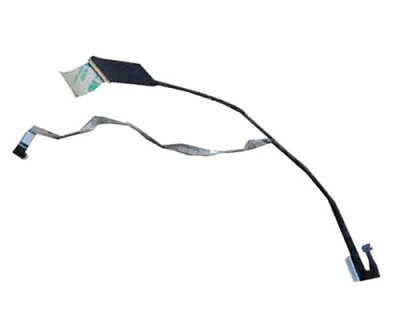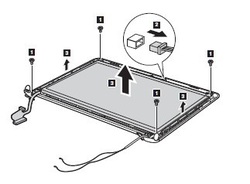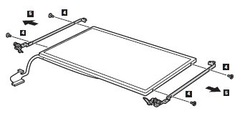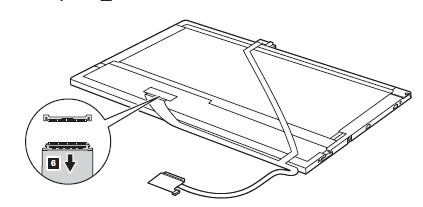How to Replace Lenovo Ideapad S10-2 Series LCD Cable
Replacement for:
DC02000SX00 DC02000SX10
Compatible Laptop model#:
Lenovo IdeaPad S10-2 Series
How to Replace Lenovo Ideapd S10-2 LCD Cable
|
In this guide, the acutal laptop is Lenovo Ideapad S10-3C. Lenovo S10-2 is very similar. First of all, shut down your Lenovo S10-2 S10-3C. Disconnect the AC adapter and remove the battery. For removal the LCD, you need to removal the below parts: Hard disk drive (HDD) slot cover and HDD PCI Express Mini Card for wireless LAN/WAN Keyboard cover, keyboard and LED board LCD unit LCD front bezel 1. Remove four screws 1. Detach the integrated camera connector 2. Remove the LCD panel in the direction shown by arrows 3. 2.Remove four screws 4. Release the hinges in the direction shown by arrows 5 3. The LCD cables are attached to the LCD panel by a metal connector. Peel off the adhesive tape and detach the metal connector in the direction shown by arrow 6. Reverse the procedure to install your new Lenovo Ideapad S10-2 S10-3C LCD cable. |
Concerned Product of Lenovo S10-2 S10-3C
Lenovo Ideapad S10-2 S10-3C keyboard (US) Lenovo Ideapad S10-2 S10-3C keyboard (UK) Lenovo Ideapad S10-2 S10-3C CPU fan Lenovo Ideapad S10-2 S10-3 LCD hinges Lenovo Ideapad S10-2 S10-3C LCD cable Need a complete disassemply manual? Please go to the post how to disassemble Lenovo S10-2 S10-3C |