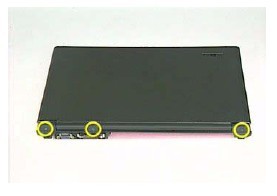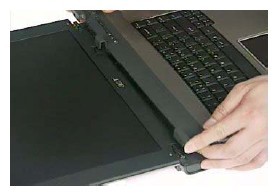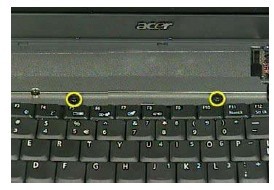How to Replace Acer Asire 1410 / 1680 keyboard
Original Brand New Keyboard For ACER Aspire 1410 1680 Series Laptop
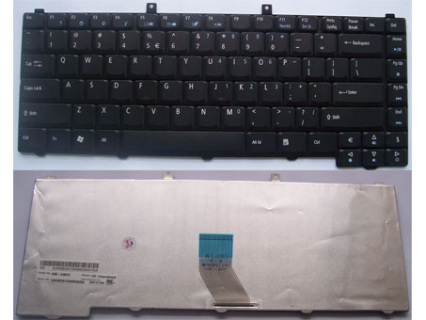
$
29.99
Layout: US
Condition: Original Brand New
Color: Black
Remark: Ribbon cable included
Regulatory Approval: CE,UL
Warranty: 3 Months
Availability: in stock
Payment | Delivery: PayPal | HongKong Registered Air Mail With Tracking Number
Free Shipping to Worldwide Range!
Condition: Original Brand New
Color: Black
Remark: Ribbon cable included
Regulatory Approval: CE,UL
Warranty: 3 Months
Availability: in stock
Payment | Delivery: PayPal | HongKong Registered Air Mail With Tracking Number
Free Shipping to Worldwide Range!
Compatible Keyboard Part#:
48-N5901.121 90.4C507.S1D 904C507S1D 9705DA0043-3 99.N5982.C1D AEXL1TNR019 AEZL2TNR012 AEZR1R00110 K032130A1 KB.A2707.001 KB.A2707.007 KBA2707001 KBA2707007 NSK-H3M1D
Compatible Laptop model#:
Acer:
Aspire 1400 Series Aspire 1410 Series Aspire 1640 Series Aspire 1650 Series Aspire 1680 Series Aspire 1690 Series Aspire 5000 Series
Aspire 5020 Series Aspire 5040 Series Aspire 5050 Series Aspire 5540 Series Aspire 5550 Series Aspire 5560 Series Aspire 5570 Series
Aspire 5580 Series Aspire 5590 Series Aspire 5600 Series Aspire 9110 Series Aspire 9120 Series Extensa 2300 Series Extensa 3000 Series
More information, please refer to our website www.battery-adapater.com.
Aspire 1400 Series Aspire 1410 Series Aspire 1640 Series Aspire 1650 Series Aspire 1680 Series Aspire 1690 Series Aspire 5000 Series
Aspire 5020 Series Aspire 5040 Series Aspire 5050 Series Aspire 5540 Series Aspire 5550 Series Aspire 5560 Series Aspire 5570 Series
Aspire 5580 Series Aspire 5590 Series Aspire 5600 Series Aspire 9110 Series Aspire 9120 Series Extensa 2300 Series Extensa 3000 Series
More information, please refer to our website www.battery-adapater.com.
How to Replace Acer Aspire 1410 / 1680 keyboard
|
This guide can apply to all the laptop listed in above compatible product information. In this case, the real laptop is Acer Aspire 1410.
Note: Acer Aspire 1410 have another type which is 11.6", if yours is 11.6", please refer to another guide How to Replace Acer Aspire 1410 (11.6)/ 1810 / Aspire One 751H Keyboard. 1. Turn off your Acer Aspire 1410 / 1680. Disconnect the AC adapter and remove the battery. 2. Remove the three screws holding the keyboard cover. 3. Open the LCD module as the picture shown then detach the keyboard cover from the main unit. 5. Remove the two screws that secure the Acer Aspire 1410 / 1680 keyboard as shown. 6. Turn over the Acer Aspire 1410 / 1680 keyboard as shown and disconnect the keyboard cable then remove the keyboard. 7. Reverse the procedure to install your new How to Replace Acer Aspire 1410 / 1680 keyboard |