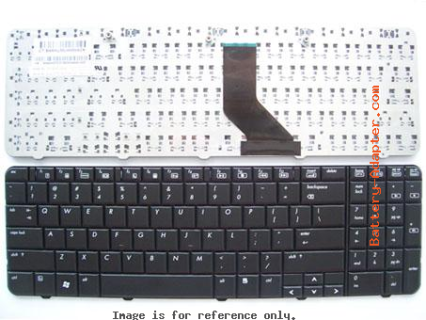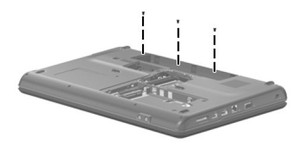How To Replace HP G60 / Compaq Presario CQ60 Keyboard
Compatible Code
496771-001 90.4AH07.S01 NSK-HAA01
Fit Model
HP G60 Series HP G60T Series Compaq Presario CQ60 Series Compaq Presario CQ60Z Series
More compartible and detailed information, please refer to our website battery-adapter.com.
More compartible and detailed information, please refer to our website battery-adapter.com.
How to replace HP G60 / Compaq Presario CQ60 keyboard
|
1. Shut down your HP G60 / Compaq CQ60. Disconnect all external devices and the power adater. Remove the battery
2. Turn the HP G60 / Compaq CQ60 upside down, with the front toward you. 3. Remove the three Phillips PM2.5x5.0 screws the secure the keyboard to the HP G60 / Compaq CQ60. (The 3 larger screws, not the thiner ones as the deepest part of the battery well). 4. Turn the computer display-side up, with the front toward you. Open the computer as far as possible. 5. Release the tabs 1 along the right and left edges of the keyboard. Lift the rear edge of the keyboard 2, and then slide it back until it rests on the display.4. Turn the computer display-side up, with the front toward you. Open the computer as far as possible. 5. Release the tabs 1 along the right and left edges of the keyboard. Lift the rear edge of the keyboard 2, and then slide it back until it rests on the display. 7. Release the zero insertion force (ZIF) connector 1 to which the keyboard cable is attached, and then disconnect the keyboard cable 2 from the system board. 8. Remove the HP G60 / Compaq CQ60 keyboard. Reverse this procedure to install new HP G60 / Compaq CQ60 keyboard. Concerned products of HP G60 / Compaq CQ60: HP G60 Compaq Presario CQ60 Keyboard Hp G60 Compaq Presario CQ60 Fan HP G60 Compaq Presario CQ60 LCD Hinges HP G60 Compaq Presario CQ60 LCD Steel Bracket HP G60 Compaq Presario CQ60 LCD Cable HP G60 Compaq Presario CQ60 Battery HP G60 Compaq Presario CQ60 AC Adapter HP G60 Compaq Presario CQ60 DC Adapter |