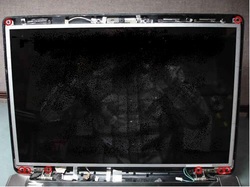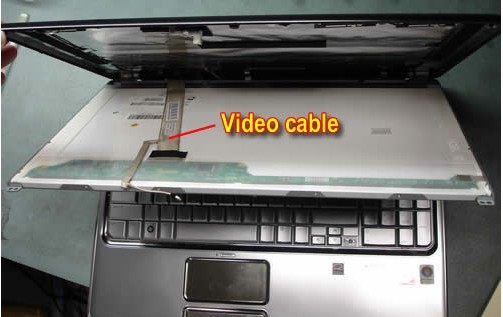How to Replace HP Pavilion DV7 DV7-1000 DV7-1100 DV7-1200 LCD Video Cable
Original HP Pavilion DV7 LCD Display Cable -- DC02000IA00

$
22.99
Specification: For use with 17" LCD Display Screen
Type: Laptop LCD Video Display Cable
Remark: This is a 100% original & brand new LCD video cable for HP Pavilion DV7 Series Laptop. The picture is the actual item!
Condition: Brand New
Warranty: 3 Months
Availability: in stock
Payment | Delivery: PayPal | HongKong Registered Air Mail With Tracking Number
Free Shipping to Worldwide Range!
Type: Laptop LCD Video Display Cable
Remark: This is a 100% original & brand new LCD video cable for HP Pavilion DV7 Series Laptop. The picture is the actual item!
Condition: Brand New
Warranty: 3 Months
Availability: in stock
Payment | Delivery: PayPal | HongKong Registered Air Mail With Tracking Number
Free Shipping to Worldwide Range!
Compatible Video Cable Part#
DC02000IA00
Compatible Laptop Model#
Pavilion DV7 Series Pavilion DV7-1000 Series Pavilion DV7-1100 Series Pavilion DV7-1200 Series
More information, please refer to our website www.battery-adpater.com.
More information, please refer to our website www.battery-adpater.com.
How to Replace HP Pavilion DV7 DV7-1000 DV7-1100 DV7-1200 LCD Video Cable
|
This guide is extracted from the site www.insidemylaptop.com, if you want to disassemble your computer completely, you can refer to this website.
First of all, please shut down your HP Pavilion DV7 series laptop. Disconnect the powe adapter and remove the battery. 1. Remove the HP Pavilion DV7 keyboard. You can find the other post How to Replace HP Pavilion DV7 Laptop Keyboard. ThenPull Wi-Fi antenna cables though the opening in the cover. Remove three screws securing the speaker assembly. Disconnect the speaker cable (green arrow) from the motherboard. 2. Remove the speaker assembly. 3. Disconnect the video cable from the connector on the HP Pavilion DV7 motherboard. Remove six screws securing display hinges (three screws per hinge). 4. Separate the display assembly from the HP Pavilion DV7 base. Remove the LCD screen bezel and seperate the display cover. You can find the instrution in the other post How to Replace the HP DV7 DV7T DV7Z LCD Inverter. 5. Remove eight screws securing the LCD screen assembly to the display cover 6. Separate the LCD screen assemble from the display cover and disconnect one cable from the web camera module. 7. Now you can access the HP Pavilion DV7 video cable connector on the back of the LCD screen. 8. Unplug the video cable from the HP Pavilion DV7 LCD screen. And remove the _ LCD video Cable. Reverse the procedure to install your new HP Pavilion DV7 DV7-1000 DV7-1100 DV7-1200 LCD Video Cable. |