How to Replace HP Pavilion DV6-6000 DV6-6B DV6-6C DV7-6000 CPU Fan
New Original HP DV6-6000 DV6-6B DV6-6C DV7-6000 CPU Fan - KSB0505HB-AJ77
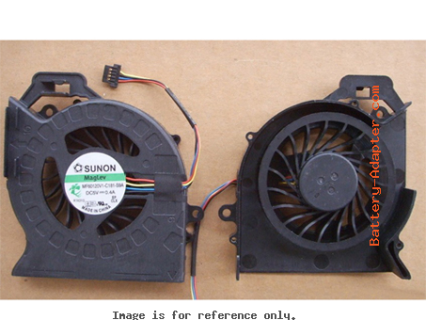
$
15.88
Specification: Brand New Pavilion DV7 Series CPU Cooling FAN
Tested to be 100% working properly.
Power: DC 5V 0.4A
P/N: 650847-001 KSB0505HB-AJ77 MF60120V1-C181-S9A
Info: 2-wires 2-pins connector
Condition: Brand New
Warranty: 3 Months
Availability: in stock
Payment | Delivery: PayPal | HongKong Registered Air Mail With Tracking Number
Free Shipping to Worldwide Range!
Tested to be 100% working properly.
Power: DC 5V 0.4A
P/N: 650847-001 KSB0505HB-AJ77 MF60120V1-C181-S9A
Info: 2-wires 2-pins connector
Condition: Brand New
Warranty: 3 Months
Availability: in stock
Payment | Delivery: PayPal | HongKong Registered Air Mail With Tracking Number
Free Shipping to Worldwide Range!
New HP Pavilion DV6-6000 DV6-6100 Series CPU Fan + Heatsink for Discrete Graphics Card Laptop
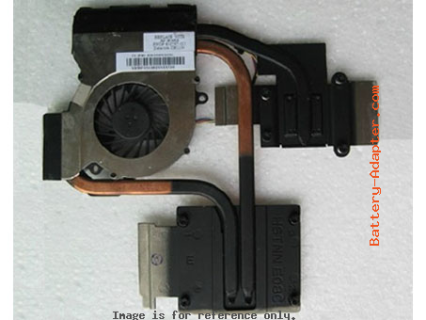
$
19.86
Specification: 100% TESTED 100% WORK AND PASS THE NOISE TEST.
Type: Laptop CPU Fan
Condition: Brand New
Warranty: 3 Months
Power: DC 5V 0.4A
P/N: 650797-001
Info: 4-pin cable connector
Availability: in stock
Payment | Delivery: PayPal | HongKong Registered Air Mail With Tracking Number
Free Shipping to Worldwide Range!
Type: Laptop CPU Fan
Condition: Brand New
Warranty: 3 Months
Power: DC 5V 0.4A
P/N: 650797-001
Info: 4-pin cable connector
Availability: in stock
Payment | Delivery: PayPal | HongKong Registered Air Mail With Tracking Number
Free Shipping to Worldwide Range!
HP Pavilion DV6-6000 DV6-6100 Series CPU Fan + Heatsink - for Integrated graphics card Laptop

$
19.86
Specification: 100% TESTED 100% WORK AND PASS THE NOISE TEST.
Type: Laptop CPU Fan
Condition: Brand New
Warranty: 3 Months
Power: DC 5V 0.4A
P/N: 650847-001, HPMH-B3185020G00001
Info: 4-pin cable connector
Availability: in stock
Payment | Delivery: PayPal | HongKong Registered Air Mail With Tracking Number
Free Shipping to Worldwide Range!
Type: Laptop CPU Fan
Condition: Brand New
Warranty: 3 Months
Power: DC 5V 0.4A
P/N: 650847-001, HPMH-B3185020G00001
Info: 4-pin cable connector
Availability: in stock
Payment | Delivery: PayPal | HongKong Registered Air Mail With Tracking Number
Free Shipping to Worldwide Range!
Notice: Please compare the pictures with your original one before the purchase.
Compatible Laptop model#:
Pavilion DV6-6000 Series Pavilion DV6-6100 Series Pavilion DV6-6B Series Pavilion DV6-6C Series
Pavilion DV6T-6000 Series Pavilion DV6T-6100 Series Pavilion DV6T-6200 Series Pavilion DV7-6000 Series
Pavilion DV7-6100 Series Pavilion DV7-6B Series Pavilion DV7-6C Series Pavilion DV7T-6000 Series
Pavilion DV7T-6100 Series
More information, please refer to our website battery-adapter.com
Pavilion DV6T-6000 Series Pavilion DV6T-6100 Series Pavilion DV6T-6200 Series Pavilion DV7-6000 Series
Pavilion DV7-6100 Series Pavilion DV7-6B Series Pavilion DV7-6C Series Pavilion DV7T-6000 Series
Pavilion DV7T-6100 Series
More information, please refer to our website battery-adapter.com
Related Product:
HP Pavilion DV6-6000 fan assembly
HP Pavilion DV6-6000 keyboard
HP Pavilion DV6-6000 LCD Video Cable
HP Pavilion DV6-6000 LCD Hinges
HP Pavilion DV6-6000 keyboard
HP Pavilion DV6-6000 LCD Video Cable
HP Pavilion DV6-6000 LCD Hinges
How to Replace HP Pavilion DV6-6000 CPU Cooling Fan
|
If you need the guide including pictures, please download the HP DV6-6000 Disassembly Guide.
Before you start taking it apart make sure the laptop is turned off.
1. Unlock and remove the battery from HP Pavilion DV6-6000. 2. Slide the battery latch to the RIGHT and the service cover will lift up a little bit. Continue removing the service cover with your fingers. 3. Remove the service cover. 4. Under the service cover you’ll get access to the following major laptop components: - Both memory modules. - Wireless card. - CMOS battery. - Hard drive. I will leave both memory modules and CMOS battery connected to the motherboard. It’s not necessary to remove them for the purpose of my guide. 5. Remove four screws securing the hard drive assembly. 6. Unplug the hard drive cable from the motherboard. 7. Lift up and remove the hard drive assembly. 8. Remove one screw securing the DVD drive.Pull the DVD drive to the right and remove it from the laptop. 9. In order to remove the HP Pavilion DV6-6000 keyboard you’ll have to use the hole located on the left side from the wireless card. 10. Insert a small screwdriver into the hole. NOTE: you’ll be pushing on the bottom side of the keyboard so don’t use a sharp screwdriver. I’m using a T6 torx screwdriver for that because it has a flat end. A small slotted screwdriver should work too. 11. Very genteelly push the screwdriver into the hole on the bottom of the laptop. The top side of the keyboard will lift up a little bit and you should be able to insert your fingers under the keyboard. 12. Remove the screwdriver and continue removing the keyboard with your fingers. 13. Before you remove the keyboard you’ll have to disconnect the keyboard cable from the motherboard. In the following two steps I explain how to unlock the connector. 14. On this picture the keyboard connector shown in the LOCKED state. Carefully lift up the left side of the cable retainer (brown piece) with your fingernail. The retainer will open up at a 90 degree angle. 15. Now you can pull the keyboard cable from the connector. 16. Remove the HP Pavilion DV6-6000 keyboard. 17. Remove all screws from the bottom of the laptop. Don’t forget three screws in the DVD drive bay. 18. Remove screws securing the top cover assembly. Disconnect three cables from the motherboard. Left to right: - The power button board cable. - The touchpad cable. - The finger scanner device cable. In order to disconnect these cables use same technique as for disconnecting the keyboard cable. Lift up the cable retainer and pull cable from the connector. 19. Now you can start separating the top cover assembly from the laptop bottom cover. Use a piece of plastic for that. Continue removing the top cover with your fingers. 20. The top cover/palmrest assembly removed. 21. On the bottom side of the top cover you can access the following components: - Finger scanner device. - Power button board. - Touchpad. - Touchpad button board. In the following steps I’ll be removing the HP Pavilion DV6-6000 motherboard. In order to remove the motherboard it’s necessary to disconnect the wireless card and unplug two more cables from the bottom of the laptop. 22. Disconnect two antenna cables from the wireless card. Remove two screws securing the wireless card. 23. Pull the wireless card from the slot on the motherboard. 24. Disconnect the DVD drive connector cable (left) and speaker cable (right) from the motherboard. 25. Disconnect the USB board cable (top) and power connector cable (bottom) from the motherboard. 26. Unplug the video cable (left) and webcam/microphone cable (right) from the motherboard. 27. Unplug the speaker cable from the motherboard. 28. Remove four screws securing the silver cover. 29. Remove the silver cover. 30. Remove three screws securing the motherboard assembly to the laptop bottom case. 31. Carefully remove the motherboard assembly from the laptop base. 32.The motherboard removed. 33. The arrow shows where the fan cable connected to the motherboard. If you wan to remove the HP Pavilion DV6-6000 fan assembly you’ll have to unplug this cable first. 34. On the other side of the motherboard you can access the remove the cooling fan assembly. Reverse the procedure to install the laptop. |