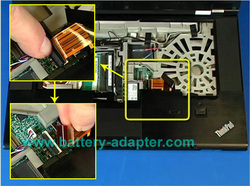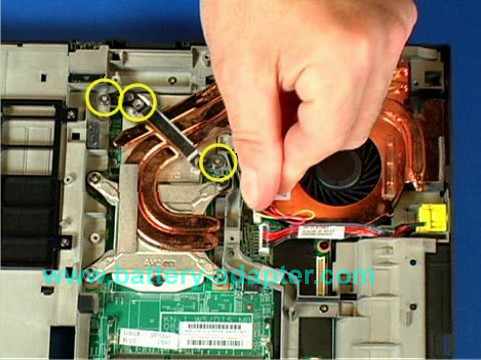How to Replace Lenovo IBM Thinkpad T510 T510i W510 CPU Fan
Original New Lenovo ThinkPad T510, T510i Series CPU Cooling FAN & Heatsink for Integrated Graphics Laptop

$
39.99
Specification: Lenovo Thinkpad T510 T510i Series CPU Cooling FAN
Tested to be 100% working properly.
Unit: Fan + Heatsink
Type: For Integrated Graphics Laptop only
Condition: Brand New
Warranty: 3 Months
P/N: 60Y4977, 60Y5489
Payment | Delivery: PayPal | HongKong Registered Air Mail With Tracking Number
Free Shipping to Worldwide Range!
Tested to be 100% working properly.
Unit: Fan + Heatsink
Type: For Integrated Graphics Laptop only
Condition: Brand New
Warranty: 3 Months
P/N: 60Y4977, 60Y5489
Payment | Delivery: PayPal | HongKong Registered Air Mail With Tracking Number
Free Shipping to Worldwide Range!
Original New Lenovo ThinkPad T510, T510i Series CPU Cooling FAN & Heatsink for Discrete Graphics Laptop

$
39.99
Specification: Lenovo Thinkpad T510, T510i Series CPU Cooling FAN
Tested to be 100% working properly.
Unit: Fan + Heatsink
Type: For discrete graphics laptop only
Condition: Brand New
Warranty: 3 Months
P/N: 60Y4979, 60Y5491, 60Y5492
Payment | Delivery: PayPal | HongKong Registered Air Mail With Tracking Number
Free Shipping to Worldwide Range!
Tested to be 100% working properly.
Unit: Fan + Heatsink
Type: For discrete graphics laptop only
Condition: Brand New
Warranty: 3 Months
P/N: 60Y4979, 60Y5491, 60Y5492
Payment | Delivery: PayPal | HongKong Registered Air Mail With Tracking Number
Free Shipping to Worldwide Range!
Original New Lenovo ThinkPad W510 Series CPU Cooling FAN & Heatsink
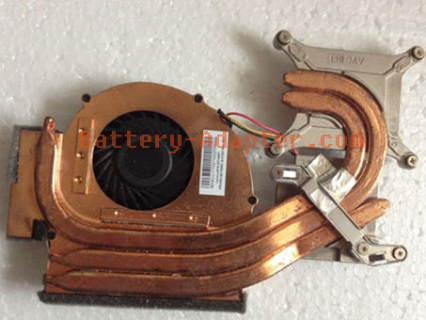
$
35.99
Specification: Lenovo Thinkpad W510 Series CPU Cooling FAN
Tested to be 100% working properly.
Unit: Fan + Heatsink
Type: For discrete graphics laptop only
Condition: Brand New
Warranty: 3 Months
P/N: 60Y4981, 60Y5493, 60Y5494
Payment | Delivery: PayPal | HongKong Registered Air Mail With Tracking Number
Free Shipping to Worldwide Range!
Tested to be 100% working properly.
Unit: Fan + Heatsink
Type: For discrete graphics laptop only
Condition: Brand New
Warranty: 3 Months
P/N: 60Y4981, 60Y5493, 60Y5494
Payment | Delivery: PayPal | HongKong Registered Air Mail With Tracking Number
Free Shipping to Worldwide Range!
Original New CPU Cooling Fan for Lenovo IBM thinkpad T510 T510i W510 Series Laptops

$
22.99
Specification: Tested to be 100% working properly.
Unit: Fan only
Condition: Brand New
Warranty: 3 Months
P/N: GC055010VH-A
Info: DC 5V , (3 wires) 4-pins connector
Notice: Please check the images and description carefully. You will receive what you see.
Availability: in stock
Payment | Delivery: PayPal | HongKong Registered Air Mail With Tracking Number
Free Shipping to Worldwide Range!
Unit: Fan only
Condition: Brand New
Warranty: 3 Months
P/N: GC055010VH-A
Info: DC 5V , (3 wires) 4-pins connector
Notice: Please check the images and description carefully. You will receive what you see.
Availability: in stock
Payment | Delivery: PayPal | HongKong Registered Air Mail With Tracking Number
Free Shipping to Worldwide Range!
Concerned Product:
Keyboard for Lenovo IBM Thinkpad T510 & T510i & W510
Fan for Lenovo IBM Thinkpad T510 & T510i & W510
LCD Cable for Lenovo IBM Thinkpad T510 & T510i & W510
LED Cable for Lenovo IBM Thinkpad T510 & T510i & W510
LCD Inverter for Lenovo IBM Thinkpad T510 & T510i W510
LCD Hinges for Lenovo IBM Thinkpad T510 & T510i & W510
Fan for Lenovo IBM Thinkpad T510 & T510i & W510
LCD Cable for Lenovo IBM Thinkpad T510 & T510i & W510
LED Cable for Lenovo IBM Thinkpad T510 & T510i & W510
LCD Inverter for Lenovo IBM Thinkpad T510 & T510i W510
LCD Hinges for Lenovo IBM Thinkpad T510 & T510i & W510
How to Replace Lenovo IBM Thinkpad T510 T510i W510 CPU Cooling Fan
|
In this guide, the laptop is thinkpad W510. T510 and T510i should be similar.
First of all, shut down your Lenovo Thinkpad T510 / T510i / W510. Disconnect the AC adapter and remove the battery. 1. Open the HDD cover and remove the HDD. 2. Unlcok the ODD and pull it ouf of the dock. Remove the keyboard, please refer to How to Replace Lenovo Thinkpad T510 T510I W510 keyboard. 3. Open the DIMM cover and remove the DIMM card. 4. Remove all the screws as shown which secure the keyboard bezel. 5. Unplug the palm reset cable, then remove the whoel keyboard bezel. 6. The fan under the left Speaker, if you just need to acess the fan, you can unscrew the two screws securing the left speaker, then place the left speaker aside. 7. Unplug the Thinkpad T510 T510i W510 fan cable, unscrew the three screws and remove the fixing plate. 8. Unscrew the four screws as per the order as shown, you can remove the fan assembly now. . Reverse the procedure to install you new Thinkpad T510 T510i W510 fan. Notice: Before installing the new fan, please clean the old thermal paste and apply new. |