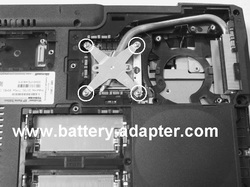How to Replace Toshiba Satellite A10 & Tecra A1 CPU Fan
Original Brand New CPU Cooling Fan For TOSHIBA Satellite A10 Tecra A1 Series Laptop

$
13.88
Specification: Tested to be 100% working properly.
Power: DC5V 300mA
Unit: PCS
Type: Laptop CPU Fan
Condition: Brand New
Warranty: 3 Months
Availability: in stock
Payment | Delivery: PayPal | HongKong Registered Air Mail With Tracking Number
Free Shipping to Worldwide Range!
Power: DC5V 300mA
Unit: PCS
Type: Laptop CPU Fan
Condition: Brand New
Warranty: 3 Months
Availability: in stock
Payment | Delivery: PayPal | HongKong Registered Air Mail With Tracking Number
Free Shipping to Worldwide Range!
Compatible Fan Part#:
GDM610000126 GDM610000254 MCFTS6512M05 P000377310 MCF-TS6512M05-4
Compatible Laptop model#:
Satellite A10 Series Satellite A15 Series Satellite Pro A10 Series Tecra A1 Series
More information, please refer to our website www.battery-adapater.com.
More information, please refer to our website www.battery-adapater.com.
How to Replace Toshiba Satellite A10 & Tecra A1 CPU Fan
|
1. Turn off your laptop oshiba Satellte A10 / Tecra A1. Disconnect the AC adapter and remove the battery. 2. Turn the laptop upside down. Remove three screws securing the Fan cover. 3. Remove two screws securing the fan assembly. Disconnect the fan cable on the system board. Lift the fan out of the base. 4. If you want to replace the fan only, you can install your new Toshiba Satellite A10 / Tecra A1 fan now . If you want to replace the whole cooling module, please continue. 5. Remove four screws securing a plate over the cooling module. Remove the plate. 6. Carefully lift the cooling module off the CPU. 7. Before you install your new cooling module, please remove the old grease covering the CPU firstly and add new grease, that will improve the cooling effect. 8. Reverse the procedure to assemble your laptop. |