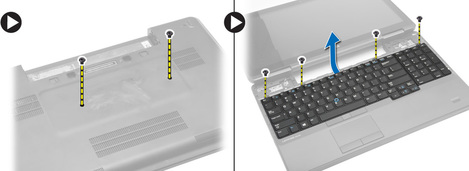Original New Backlit Dell Latitude E5540 15-5000 Keyboard--US layout
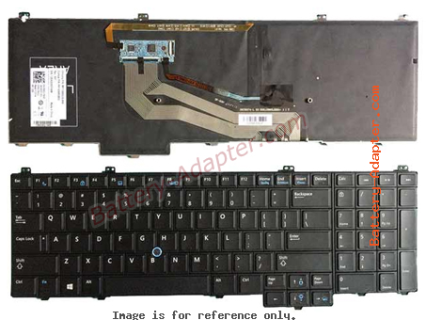
$
37.66
Layout: US
Condition: Original Brand New
Color: Black
Regulatory Approval: CE,UL
Warranty: 3 Months
Availability: in stock
Payment | Delivery: PayPal | HongKong Registered Air Mail With Tracking Number
Free Shipping to Worldwide Range!
Condition: Original Brand New
Color: Black
Regulatory Approval: CE,UL
Warranty: 3 Months
Availability: in stock
Payment | Delivery: PayPal | HongKong Registered Air Mail With Tracking Number
Free Shipping to Worldwide Range!
Original New Backlit Dell Latitude E5540 15-5000 Keyboard--UK layout

$
23.99
Layout: UK
Condition: Original Brand New
Color: Black
Regulatory Approval: CE,UL
Warranty: 3 Months
Availability: in stock
Payment | Delivery: PayPal | HongKong Registered Air Mail With Tracking Number
Free Shipping to Worldwide Range!
Condition: Original Brand New
Color: Black
Regulatory Approval: CE,UL
Warranty: 3 Months
Availability: in stock
Payment | Delivery: PayPal | HongKong Registered Air Mail With Tracking Number
Free Shipping to Worldwide Range!
Original New Dell Latitude E5540 15-5000 Keyboard-Without Pointing Stick & Backlit
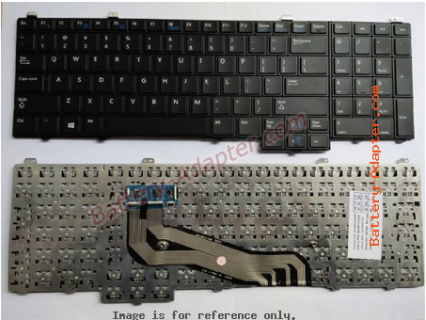
$
29.46
Layout: US
Condition: Original Brand New
Color: Black
Regulatory Approval: CE,UL
Warranty: 3 Months
Availability: in stock
Payment | Delivery: PayPal | HongKong Registered Air Mail With Tracking Number
Free Shipping to Worldwide Range!
Condition: Original Brand New
Color: Black
Regulatory Approval: CE,UL
Warranty: 3 Months
Availability: in stock
Payment | Delivery: PayPal | HongKong Registered Air Mail With Tracking Number
Free Shipping to Worldwide Range!
Compatible Keyboard Part#:
PK130WQ4A00 SG-60710-XUA
Compatible Laptop Model#:
Latitude E5540 Series
Latitude 15-5000 Series
How to Replace / Remove Dell Latitude E5540 15-5000 Keyboard
|
This guide is for Dell Laitude E5540 keyboard removal. Since Dell Latitude 15-5000 have the same keyboard. I suppose this guide also apply to Dell Laitude 15-5000.
First of all, please shut down your Dell Latitude E5540. Disconnect the power adapter and remove the battery. 1. Removing the Keyboard Trim a. Remove the screw that secures the keyboard trim at the back of the computer. b. Pry up the keyboard trim on its sides and the top edge. c.Lift upwards and remove the keyboard trim from the computer. 2. Removing the Keyboard from Dell Latitude E5540. a. Remove the screws at the back of the computer and flip the computer over. b. Remove the screws that secure the keyboard to the computer. c. Slide the keyboard and flip the keyboard over [1] and [2]b. Disconnect the keyboard cable [1] and [2] and lift the keyboard to remove from the computer [3]. Reverse the procedure to install your new Dell Latitude E5540 keyboard. |