How To Replace HP G70 / Compaq Presario CQ70 Keyboard
|
1. Shut down your HP G70 / Compaq Presario CQ70. Unplug the AC adapter from the computer and remove the battery. 2. Turn the HP G70 / Compaq Presario CQ70 upside down, with the front toward you. 3. Remove the two Phillips PM2.0×5.0 screws that secure the keyboard to the computer. 4. Turn the computer display-side up, with the front toward you. Open the computer as far as possible. 5. Release the tabs 1 along the right and left edges of the HP G70 / Compaq Presario CQ70 keyboard. 6. Lift the rear edge of the keyboard 2, and then slide it back until it rests on the display. 7. Release the zero insertion force (ZIF) connector 1 to which the HP G70 / Compaq Presario CQ70 keyboard cable is attached, and then disconnect the keyboard cable 2 from the system board. 8. Remove the HP G70 / Compaq Presario CQ70 keyboard. Reverse the procedure to install your new HP G70 / Compaq Presario CQ70 keyboard. |
Original Brand New Keyboard For HP G70 / COMPAQ Presario CQ70 Series Laptop
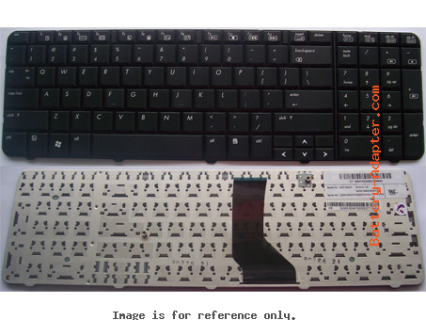
$
54.22
Layout: US
Letter: English
Condition: Brand New
Color: Black
Warranty: 3 months
Info: *2 Screw Stand for Mounting
Availability: in stock
Payment | Delivery: PayPal | HongKong Registered Air Mail With Tracking Number
Free Shipping to Worldwide Range!
Letter: English
Condition: Brand New
Color: Black
Warranty: 3 months
Info: *2 Screw Stand for Mounting
Availability: in stock
Payment | Delivery: PayPal | HongKong Registered Air Mail With Tracking Number
Free Shipping to Worldwide Range!
Compatible Code
485424-001 904D007C018240061BV300 MP-07F13US-442 NSK-H8A1D
Fit Model
HP G70 Series Compaq Presario CQ70 Series
More compartible and detailed information, please refer to our website battery-adapter.com.
More compartible and detailed information, please refer to our website battery-adapter.com.


