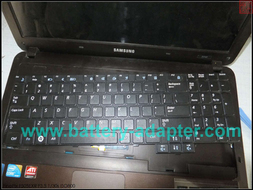How to Remove / Replace Samsung R528 R530 R540 RV510 Laptop Keyboard
Samsung R530 R540 R719 R728 RV510 NP-RV510 Series notebook US keyboard NEW

$
39.16
Layout: US
Condition: Original Brand New
Color: Black
Remark: Ribbon cable included
Regulatory Approval: CE,UL
Warranty: 3 Months
Availability: in stock
Payment | Delivery: PayPal | HongKong Registered Air Mail With Tracking Number
Free Shipping to Worldwide range!
Condition: Original Brand New
Color: Black
Remark: Ribbon cable included
Regulatory Approval: CE,UL
Warranty: 3 Months
Availability: in stock
Payment | Delivery: PayPal | HongKong Registered Air Mail With Tracking Number
Free Shipping to Worldwide range!
Compatible Keyboard Part#:
9Z.N5LSN.001
Compatible Laptop model#:
Samsung NP-R525 Samsung NP-R530 Samsung NP-R540 Samsung NP-R618 Samsung NP-R620 Samsung NP-R719 Samsung NP-R728 Samsung NP-RV510 Samsung R525 Samsung R528 Samsung R530 Samsung R540 Samsung R618 Samsung R620 Samsung R719
Samsung R728 Samsung RV510 Samsung RV510-A04
9Z.N5LSN.001
Compatible Laptop model#:
Samsung NP-R525 Samsung NP-R530 Samsung NP-R540 Samsung NP-R618 Samsung NP-R620 Samsung NP-R719 Samsung NP-R728 Samsung NP-RV510 Samsung R525 Samsung R528 Samsung R530 Samsung R540 Samsung R618 Samsung R620 Samsung R719
Samsung R728 Samsung RV510 Samsung RV510-A04
How to Replace the Samsung R525 R530 R540 RV510 Laptop Keyboard
|
In this guide, the actual laptop is Samsung R540. I suppose it also works on Samung R525 R528 R530 laptops. If your laptop is R525, R528, R530 or RV510 and find the disassembly procedure is not the same, please inform me. Thank you. First of All, turn off your Samsung R525 R530 R540 RV510 laptop. Remove the battery and disconnect the power adapter. 1. Turn the laptop upside down. It is recommended that it is placed on something soft so as not to scratch the lid. Remove the two screws circled in red in the image. 2. Open the screen. Pop tabs along top of keyboard. Then lift up popping remaining side tabs, and pull forwards to release keyboard from bottom. Lift up the Samsung R525 R530 R540 RV510 keyboard a little, Be careful of the cable. Unlock the keyboard cable connector and unplug the keyboard cable. 3. Remove the Samsung R525 R530 R540 RV510 keyboard. Reverse the procedure to install the new Samsung R525 R530 R540 RV510 Keyboard. If you want to disassemble your laptop and access the internal device, you can refer to How to Replace Samung R525 R528 R530 R540 fan. |