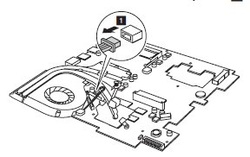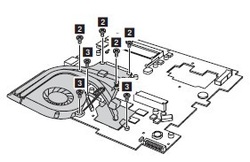How to Replace / Remove Lenovo G770 CPU Fan
Original Brand New CPU Cooling Fan For LENOVO G770 Series Laptop- AB7005HX-EDB

$
16.99
Specification: 100% TESTED 100% WORK AND PASS THE NOISE TEST
Power: DC 5V, 0.4A
Condition: Brand New
Warranty: 3 Months
Remark: (4 wire)4-pin connector
Availability: in stock
Payment | Delivery: PayPal | HongKong Registered Air Mail With Tracking Number
Free Shipping to Worldwide Range!
Power: DC 5V, 0.4A
Condition: Brand New
Warranty: 3 Months
Remark: (4 wire)4-pin connector
Availability: in stock
Payment | Delivery: PayPal | HongKong Registered Air Mail With Tracking Number
Free Shipping to Worldwide Range!
Compatible Fan Part#:
AB7005HX-EDB
Compatible Laptop model#:
Lenovo G770 Series
Related Product:
How to Replace Lenovo G770 Cooling Fan
|
For access the Lenovo G770 fan and heatsink assembly, remove these FRUs in order:
- Battery pack - Hard disk drive(HDD)/Memory/Mini PCI Express Card slot compartment cover - Hard disk drive - Optical drive - DIMM - PCI Express Mini Card for wireless LAN/WAN - Keyboard - Keyboard bezel - System board Now, you can access the fan assembly: 1. Detach the fan connector in the direction shown by arrow. 2. Remove seven screws as shown. 3. Lift the fan assembly and heat sink assembly. Be careful not to damage the connector. Revese the procdure to install the new Lenovo G770 CPU fan. |
If you need a complete disassembly manual, you can download the file Lenovo G770 Disassembly Manual
| |||||||