How to Remove / Replace Samsung R458 Laptop Keyboard
Brand New Samsung R408, R410, R453, R458, R460 Series keyboard
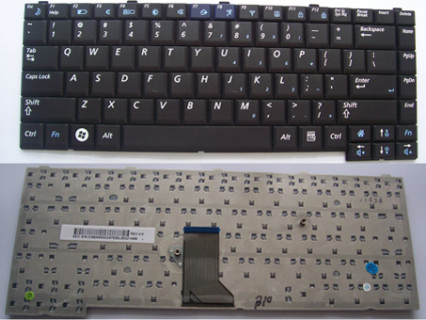
$
28.97
Specification: This is a Brand New Samsung R458 Series US Keyboard.
Layout: US
Color: Black
Condition: Original New
Warranty: 3 Months
NOTE: Please be sure to check your laptop compatibility before odering this product.Each keyboard is tested before shipping and are 100% working.
Availability: in stock
Payment | Delivery: PayPal | HongKong Registered Air Mail With Tracking Number
Free Shipping to Worldwide Range!
Layout: US
Color: Black
Condition: Original New
Warranty: 3 Months
NOTE: Please be sure to check your laptop compatibility before odering this product.Each keyboard is tested before shipping and are 100% working.
Availability: in stock
Payment | Delivery: PayPal | HongKong Registered Air Mail With Tracking Number
Free Shipping to Worldwide Range!
Compatible Laptop model#:
R408 Series R410 Series R453 Series R458 Series R460 Series
More information, please refer to our website battery-adpater.com
More information, please refer to our website battery-adpater.com
How to Replace / Remove the Samsung R458 Laptop Keyboard
|
First of All, turn off your Samsung R458 laptop. Remove the batteryand disconnect the power adapter. 1. Turn the laptop upside down. It is recommended that it is placed on something soft so as not to scratch the lid. Remove the two screws circled in red in the image. 2. Turn the laptop back over and open the screen. There are three clips which hold the keyboard in place. 3. You can push the clips toward the direction of palm rest with a forceps or a flat screw driver. 4. Lift up the Samsung R458 keyboard from the middle of the edge of the keyboard. Disconnect the ribbon cable from the motherboard. Now you can remove the Samsung R458 keyboard. Reverse the procedure to install the new Samsung R458 Keyboard. |



