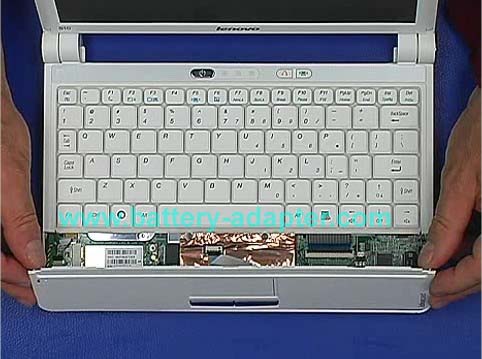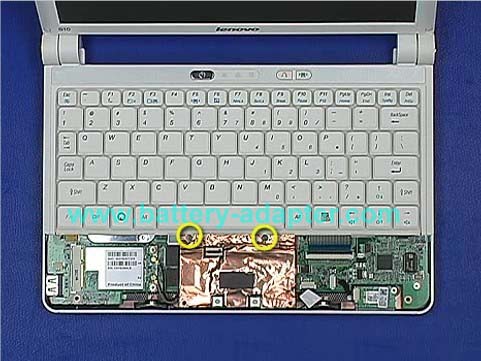How to Replace Lenovo Ideapad S9 S9E S10 S10E Keyboard
Original New Lenovo Ideapad S9 S9E S10 S10E Keyboard -- [Color: Black]

$
21.22
Layout: US
Letter: English
Condition: Brand New
Color: Black
Warranty: 3 months
Remark: Ribbon cable included
Availability: in stock
Payment | Delivery: PayPal | HongKong Registered Air Mail With Tracking Number
Free Shipping to Worldwide Range!
Letter: English
Condition: Brand New
Color: Black
Warranty: 3 months
Remark: Ribbon cable included
Availability: in stock
Payment | Delivery: PayPal | HongKong Registered Air Mail With Tracking Number
Free Shipping to Worldwide Range!
Original NewLenovo Ideapad S9 S9E S10 S10E Laptop Keyboard -- [Color: White]

$
21.22
Layout: US
Letter: English
Condition: Brand New
Color: White
Warranty: 3 months
Remark: Ribbon cable included
Availability: in stock
Payment | Delivery: PayPal | HongKong Registered Air Mail With Tracking Number
Free Shipping to Worldwide Range!
Letter: English
Condition: Brand New
Color: White
Warranty: 3 months
Remark: Ribbon cable included
Availability: in stock
Payment | Delivery: PayPal | HongKong Registered Air Mail With Tracking Number
Free Shipping to Worldwide Range!
Compatible Keyboard Part#:
Black: 25-007999 AEQA1STU010
White: 25-008128 AEQA3STU010
White: 25-008128 AEQA3STU010
Compatible Laptop model#:
Lenovo IdeaPad S9 Series Lenovo IdeaPad S9E Series
Lenovo IdeaPad S10 Series Lenovo IdeaPad S10E Series
More information, please refer to www.battery-adapter.com
Lenovo IdeaPad S10 Series Lenovo IdeaPad S10E Series
More information, please refer to www.battery-adapter.com
How to Replace Lenovo Ideapd S9 S9E S10 S10E Keyboard
|
In this guide, the acutal laptop is Lenovo Ideapad S10e. 1. shut down your Lenovo ideapad S9 / S9E / S10 / S10E. Disconnect the AC adapter and remove the battery. 2. Remove the four screws securing the palmrest. 3. Remove the two screws securing the HDD cover. 4. Remove the HDD cover, and unscrew the screw shown in the picture. 5. Now, turn your laptop over and open it. Lift the palm rest but don't remove it. 6. Disconnect the cable from the flip-lock ZIF connector. Then remove the palm rest. 7. Unscrew the two screws securing the keyboard. 8. Disconnect the keyboard cable and remove the keyboard. Reverse the procedure to install your new Lenovo Ideapad S9 / S9E / S10 / S10E keyboard. |