How to Replace Lenovo /IBM Thinkpad T40 T41 T43 inverter
Original Brand New Screen Inverter For LENOVO Thinkpad T40 Series Laptop
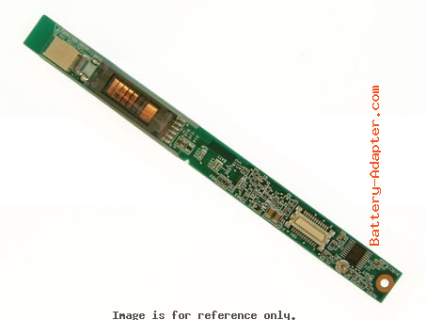
$
17.99
Specification: LENOVO LCD inverter for 15" LCD. If 14.1" or 14" LCD, please click here.
Unit: PCS
Type: Laptop LCD Inverter
Condition: Brand New
Warranty: 3 Months
Weight: 50.00 g
Availability: in stock
Payment | Delivery: PayPal | HongKong Registered Air Mail With Tracking Number
Free Shipping to Worldwide Range!
Unit: PCS
Type: Laptop LCD Inverter
Condition: Brand New
Warranty: 3 Months
Weight: 50.00 g
Availability: in stock
Payment | Delivery: PayPal | HongKong Registered Air Mail With Tracking Number
Free Shipping to Worldwide Range!
Compatible Code
39T0360 91P7421 91P7422
Fit Model
Thinkpad T40 Series Thinkpad T41 Series Thinkpad T43 Series
More compartible and detailed information, please refer to our website battery-adapter.com.
More compartible and detailed information, please refer to our website battery-adapter.com.
How to replace the Lenovo / IBM Thinkpad T41 inverter
|
This guide is extracted from the site www.insidemylaptop.com, if you want to disassemble your computer completely, you can refer to this website.
Here’s an example of replacing the inverter board on a Lenovo ThinkPad T41 14.1" notebook. This guide will work fine for any other IBM notebook. Replacing screen inverter on other notebooks like Dell, HP, Toshiba, etc… will not be much different. 1. First of all, unplug the AC adapter and remove the battery. |
|
2. In order to access the inverter board you’ll have to remove the LCD
screen bezel. On most laptops screws are hidden behind screw seals. Thinkpad T41 has 5 screw seals on the front. Carefully remove the seals
with a sharp object and glue them on the LCD bezel, in this case you
will not lose them. Remove all screws and mark them somehow so you are
not confused when you assemble the notebook back.
|
|
6. Thinkpad T41 allows you to replace the inverter board without removing
the LCD bezel completely. Lift up the bottom part of the bezel and
remove one screw securing the inverter board to the LCD cover. This
location is very common for the screen inverter. On most laptops you’ll
find it under the display bezel below the screen.
|







