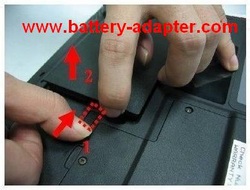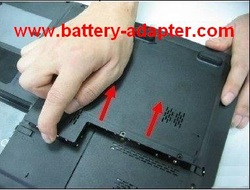Genuine ASUS A9T, A94, F5, F5RL, X50, X51, X53, X59 Series Laptop CPU Cooling Fan

$
13.66
Specification: Tested to be 100% working properly
Unit: PCS
Info 4-wire 4-pin connector
Condition: Brand New
Warranty: 3 Months
Availability: in stock
Payment | Delivery: PayPal | HongKong Registered Air Mail With Tracking Number
Free Shipping to Worldwide Range now!
Unit: PCS
Info 4-wire 4-pin connector
Condition: Brand New
Warranty: 3 Months
Availability: in stock
Payment | Delivery: PayPal | HongKong Registered Air Mail With Tracking Number
Free Shipping to Worldwide Range now!
Compatible Fan Part#:
DFS541305MH0T
Matched Laptop:
A94 Series A9T Series F5 Series F5C Series F5GL Series F5M Series F5N Series F5R Series F5RL Series F5SL Series F5SR Series
F5V Series F5VL Series F5Z Series X50 Series X50M Series X50N Series X50Q Series X50R Series X50RL Series X50V Series X50VL Series
X50Z Series X51 Series X51R Series X53 Series X59 Series X59GL Series X59S Series X59SL Series
DFS541305MH0T
Matched Laptop:
A94 Series A9T Series F5 Series F5C Series F5GL Series F5M Series F5N Series F5R Series F5RL Series F5SL Series F5SR Series
F5V Series F5VL Series F5Z Series X50 Series X50M Series X50N Series X50Q Series X50R Series X50RL Series X50V Series X50VL Series
X50Z Series X51 Series X51R Series X53 Series X59 Series X59GL Series X59S Series X59SL Series
How to Replace Asus F5 F5RL X59 X59GL CPU Fan
|
In this guide, the actual laptop is Asus F5. Replacing the ASUS F5 fan is simple. 1. Before the disassembly, please turn off your laptop. Unplug the AC adapter and remove the battery. 2. Turn your ASUS F5 F5RL X59 X59GL laptop upside down, remove five screws securing the cooling module cover. 3. Remove the cover. Then you can access the fan module. 4. Unplug the fan cable and remove the two screws. Please be careful the fan cable. 5. Now, you can remove the fan. Reverse the procedure to install the new ASUS F5 F5RL X59 X59GL CPU fan. |