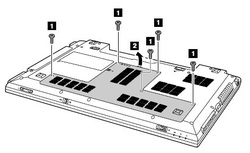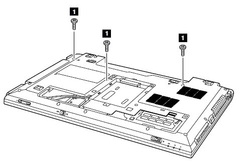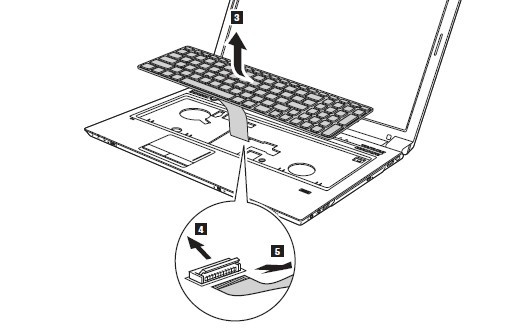How to Replace / Remove Lenovo Ideapad B570 V570 V570C Keyboard
Original Brand New Keyboard For LENOVO B570 V570 V570C Series Laptop

$
26.97
Layout: US
Condition: Original Brand New
Color: Black
Remark: Ribbon cable included
Regulatory Approval: CE,UL
Warranty: 3 Months
Remark: *3 Screw Stand for Mounting, Please Notice the Position of the Screw Stand for Mounting
Availability: in stock
Payment | Delivery: PayPal | HongKong Registered Air Mail With Tracking Number
Free Shipping to Worldwide Range!
Condition: Original Brand New
Color: Black
Remark: Ribbon cable included
Regulatory Approval: CE,UL
Warranty: 3 Months
Remark: *3 Screw Stand for Mounting, Please Notice the Position of the Screw Stand for Mounting
Availability: in stock
Payment | Delivery: PayPal | HongKong Registered Air Mail With Tracking Number
Free Shipping to Worldwide Range!
Compatible Keyboard Part#:
25013385
MP-10A33US-6861
Compatible Laptop model#:
B570 Series V570 Series V570C Series
More information, please refer to our website battery-adpater.com
More information, please refer to our website battery-adpater.com
How to Replace Lenovo B570 V570 Keyboard
|
First of all, turn off your laptop Lenovo B570 / V570 / V570C, disconnect the the AC adapter and remove the battery. 1. Turn over your laptop and loose the five screws securing the memory / HDD bay compartment cover, but don't remove the screws. Remove the memory / HDD bay compartment cover. 2. Remove these three screws. 3 Loosen the keyboard with fingers in the direction shown by the arrow 2 . 4. Lift the keyboard a little 3 , and then detach the connector in the direction shown by the arrows 4 and 5. Now, you can remove the keyboard. Reverse the procedure to install your new Lenovo B570 / V570 / V570C keyboard. |