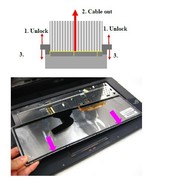How to Replace Asus G73 N50 U50 keyboard
Original Brand New Keyboard fit ASUS G51, G72, G73, N50, U50 Series Laptop -- With BACKLIT
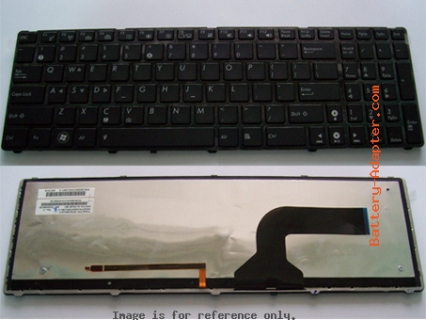
$
236.99
ASUS G73 Series Laptop Accessory Information:
Layout: US
Condition: Original Brand New
Color: Black
Regulatory Approval: CE,UL
Warranty: 3 Months
Note: With BACKLIT.
Availability: in stock
Payment | Delivery: PayPal | HongKong Registered Air Mail With Tracking Number
Free Shipping to Worldwide Range!
Layout: US
Condition: Original Brand New
Color: Black
Regulatory Approval: CE,UL
Warranty: 3 Months
Note: With BACKLIT.
Availability: in stock
Payment | Delivery: PayPal | HongKong Registered Air Mail With Tracking Number
Free Shipping to Worldwide Range!
Compatible Keyboard Part#:
04GNV33KUS01-3 0KN0-E03US13 9J.N2J82.J01 NSK-UGJ01
Compatible Laptop model#:
G51 Series G60 Series G72 Series G73 Series K52 Series K53 Series N50 Series N52 Series N60 Series N70 Series N71 Series N90 Series P52 Series P53 Series U50 Series UL50 Series X52 Series
More information, please refer to our website battery-adapter.com.
More information, please refer to our website battery-adapter.com.
How to Replace / Remove Asus G73 N50 U50 keyboard
|
1. Turn off your Asus G73 / N50 / U50. In our case, the actual laptop is Asus G73. Disconnect the AC adapter and remove the battery. 2. The purple squares point to the five retaining clips that keep the keyboard locked in place. Second picture shows a closeup of the retaining clip. Push this back using a small flathead screwdriver or other similar tools, while using another to gently pry the keyboard up from the top cover. 3. Turn the Asus G73 keyboard over and place face down on the palm rest. Second and third pictures show the yellow backlight cable and black keyboard data cable. Be careful with these type of cables, they are easy to break. 4. Release the cable locks and remove both cables. Now, you can remove the keyboard and install you new Asus G73 keyboard. When you choose the replacement keyboard, please notice, some replacement keyboard doesn't have the backlight. You can check if it has the backlight cable before you purchase it. If you prefer the non-backlit keyboard, you can refer to our product Asus G51 Keyboard. |