How to Replace Sony Vaio SVE17 CPU Cooling Fan KSB05105HB-AL70
Original New CPU Cooling Fan For SONY VAIO SVE17 Series Laptop
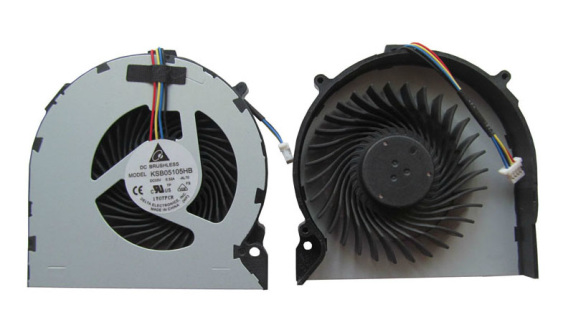
$
25.76
Specification: Tested to be 100% working properly.
Unit: PCE
Type: Laptop CPU Fan
Condition: Brand New
Warranty: 3 Months
Power: DC5V, 0.32A bare fan
Availability: in stock
Payment | Delivery: PayPal | HongKong Registered Air Mail With Tracking Number
Free Shipping to Worldwide Range!
Unit: PCE
Type: Laptop CPU Fan
Condition: Brand New
Warranty: 3 Months
Power: DC5V, 0.32A bare fan
Availability: in stock
Payment | Delivery: PayPal | HongKong Registered Air Mail With Tracking Number
Free Shipping to Worldwide Range!
Compatible SONY Part Number and Models: | ||
| Compatible Code | ||
| KSB05105HB-AL70 | ||
| Fit Model | ||
| VAIO SVE17 Series | VAIO SVE17122CXB | VAIO SVE17125CXB |
| VAIO SVE17127CXB | VAIO SVE171290X | VAIO SVE1712ACXB |
| VAIO SVE1712BCXB | VAIO SVE17132CXB | VAIO SVE17135CXB |
| VAIO SVE17137CXB | VAIO SVE171390X | VAIO SVE1713ACXB |
| VAIO SVE1713ACXBC | VAIO SVE1713BPXB | VAIO SVE1713CCXB |
| VAIO SVE1713DCXB | VAIO SVE1713ECXB | VAIO SVE171A11L |
| VAIO SVE171C11L | VAIO SVE171E11L | VAIO SVE171E12L |
| VAIO SVE171E13L | VAIO SVE171E13M | VAIO SVE171G11L |
| VAIO SVE171G12L | ||
Related Product:
How to Replace Sony Vaio SVE17 CPU Fan
Fist of All, please shut down your Sony Vaio SVE17 laptop. Disconnect the AC adapter and remove the battery.
1. Turn the Sony Vaio SVE17 laptop upside down, remove all the screws you could find one the back, there are thee screws in the battery bay.
2. Remove the whole back cover. You can access the cooling module now.
3. Unpug the fan cable. Remove the screws securing the fan and heatsink. Remove the fan and heatsink from the mainboard.
4. If you want to replace the fan only, you can remove three screws on the fan, then you can remove the fan.
Reverse the procedure to install the new Sony Vaio SVE17 fan.