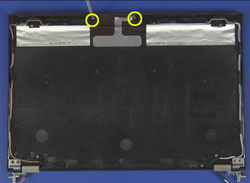How to Replace Lenovo IBM Thinkpad T430 T430i Hinges
Original Lenovo IBM Thinkpad T430 T430i Hinges - 04W6863 04W6864

$
15.22
Specification:
Unit: Pair (left one and right one)
Type: Laptop LCD Hinges
Condition: Brand New
Warranty: 3 Months
Availability: in stock
Payment | Delivery: PayPal | HongKong Registered Air Mail With Tracking Number
Free Shipping to Worldwide Range!
Unit: Pair (left one and right one)
Type: Laptop LCD Hinges
Condition: Brand New
Warranty: 3 Months
Availability: in stock
Payment | Delivery: PayPal | HongKong Registered Air Mail With Tracking Number
Free Shipping to Worldwide Range!
Replacement for:
04W6863 04W6864
Compatible Laptop model#:
Lenovo Thinkpad T430 series
Lenovo Thinkpad T430i series
Lenovo Thinkpad T430i series
Concerned Product of Thinkpad T430 T430i
Keyboard for Lenovo IBM Thinkpad T430 & T430i
Fan for Lenovo IBM Thinkpad T430 & T430i
LCD Cable for Lenovo IBM Thinkpad T430 & T430i
LED Cable for Lenovo IBM Thinkpad T430 & T430i
LCD Inverter for Lenovo IBM Thinkpad T430 & T430i
LCD Hinges for Lenovo IBM Thinkpad T430 & T430i
Fan for Lenovo IBM Thinkpad T430 & T430i
LCD Cable for Lenovo IBM Thinkpad T430 & T430i
LED Cable for Lenovo IBM Thinkpad T430 & T430i
LCD Inverter for Lenovo IBM Thinkpad T430 & T430i
LCD Hinges for Lenovo IBM Thinkpad T430 & T430i
How to Replace Lenovo IBM Thinkpad T430 T430i LCD Hinges
In this guide, the acutal laptop is Lenovo Thinkpad T430. First of all, shut down your computer, disconnect the AC adapter and remove the battery.
For removing the hinges, you need to remove the LCD unit from the laptop base and disassemble it. Please Refer to How to Replace Lenovo Thinkpad T430 T430i LCD Cable.
For removing the hinges, you need to remove the LCD unit from the laptop base and disassemble it. Please Refer to How to Replace Lenovo Thinkpad T430 T430i LCD Cable.
|
1. Remove two screws as shown. Remove the Wireless Antenna module. 2. Remove the Thinkpad T430 T430i LCD hinges. . Reverse the procedure to install the new Thinkpad T430 T430i LCD hinges. |
|