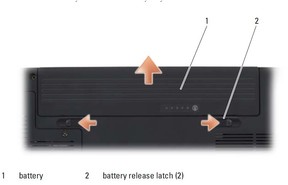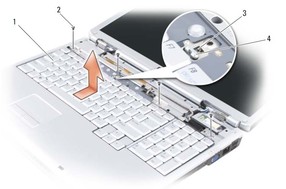How to Replace Dell Inspiron 1720 / 1721 keyboard
Original Dell Inspiron 1720, 1721 Keyboard -- [Color: Silver]

$
31.99
Layout: US
Condition: Refurbished
Color: Sliver
Remark: Ribbon cable included
Regulatory Approval: CE,UL
Warranty: 3 Months
Availability: Out of stock ! Don't purchase it.
Payment | Delivery: PayPal | HongKong Registered Air Mail With Tracking Number
Free Shipping to Worldwide Range!
Condition: Refurbished
Color: Sliver
Remark: Ribbon cable included
Regulatory Approval: CE,UL
Warranty: 3 Months
Availability: Out of stock ! Don't purchase it.
Payment | Delivery: PayPal | HongKong Registered Air Mail With Tracking Number
Free Shipping to Worldwide Range!
Original USED Dell Inspiron 1720, 1721 Keyboard -- [Color: Black]

$
31.99
Layout: US
Condition: USED
Color: Black
Remark: Ribbon cable included
Regulatory Approval: CE,UL
Warranty: 3 Months
Availability: Out of stock ! Don't purchase it.
Payment | Delivery: PayPal | HongKong Registered Air Mail With Tracking Number
Free Shipping to Worldwide Range!
Condition: USED
Color: Black
Remark: Ribbon cable included
Regulatory Approval: CE,UL
Warranty: 3 Months
Availability: Out of stock ! Don't purchase it.
Payment | Delivery: PayPal | HongKong Registered Air Mail With Tracking Number
Free Shipping to Worldwide Range!
Compatible Keyboard Part#:
9J.N9182.001 NSK-D8001 UW739
Compatible Laptop model#:
Inspiron 1720 Inspiron 1721 Inspiron PP06XA Inspiron PP22X Inspiron XPS M1730
More information, please refer to our website www.battery-adapater.com.
More information, please refer to our website www.battery-adapater.com.
How to Replace Dell Inspiron 1720 / 1721 keyboard
|
1, Turn off your Dell Inspiron 1720 / 1721, disconnect the ac adapter and remove the battery. 2. Open the display as far as it will open. 3. Insert a plastic scribe into the indent to lift the hinge cover on the right side. 4 Ease the hinge cover up, moving from right to left, and remove it. 5. Remove the four screws at the top of the Dell Inspiron 1720 / 1721 keyboard. NOTICE: The keycaps on the keyboard are fragile, easily dislodged, and timeconsuming to replace. Be careful when removing and handling the keyboard. 6. Slide the keyboard toward the back of the computer to disengage the notch on the keyboard from the tab on the base of the computer. 7. Lift and remove the Dell Inspiron 1720 / 1721 keyboard. 8. Reverse the procedure to install your new Dell Inspiron 1720 / 1721 keyboard . |