How to Reaplce Acer Aspire 3680 5070 5570 5580 LCD Cable
Original Brand New LCD Cable For ACER Aspire 3680 5070 5570 5580 Series Laptop
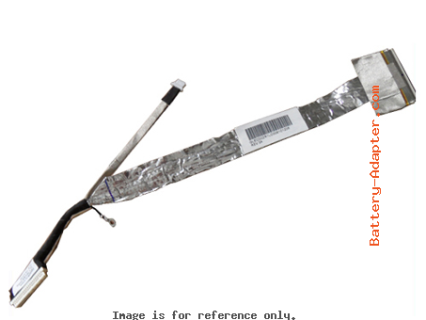
$
18.99
Specification: For use with 14.1" WXGA LCD Display Screen
Unit: 1 PCE
Type: Laptop LCD Video Display Cable
Condition: Brand New
Availability: in stock
Payment | Delivery: PayPal | HongKong Registered Air Mail With Tracking Number
Free Shipping to Worldwide Range!
Unit: 1 PCE
Type: Laptop LCD Video Display Cable
Condition: Brand New
Availability: in stock
Payment | Delivery: PayPal | HongKong Registered Air Mail With Tracking Number
Free Shipping to Worldwide Range!
Compatible Inverter Part#
DD0ZR1LC008
Compatible Laptop Model#
Aspire 3680 Series Aspire 3682NWXC Aspire 5050 Series Aspire 5051AWXMi Aspire 5052WXMi Aspire 5570 Series Aspire 5572WXMi Aspire 5580 Series Aspire 5583WXMi Aspire 5584WXMi Aspire 5585WXMi TravelMate 3260 Series TravelMate 3270 Series
More information, please refer to our website battery-adapter.com.
More information, please refer to our website battery-adapter.com.
How to Replace Acer Aspire 3680 5050 5570 5580 LCD Cable
|
First of all, turn off your Acer Aspire 3680 5050 5570 5580. Disconnect the AC adapter and remove the battery. Remove the screen from the LCD cover. You can refer to the tutorial How to Replace Acer Aspire 3680. 5050 5580 LCD Hinges. 1. Tear off the mylar fastening the LCD cable. 2. Disconnect the LCD cable from the LCD. Reverse the procedure to install your new Acer Aspire 3680 5050 5570 5580 LCD cable. |

