How to Replace the Sony Vaio SVE17 Keyboard
Original NEW Sony VAIO Sony VAIO SVE17 Series Keyboard [US Layout, Black]
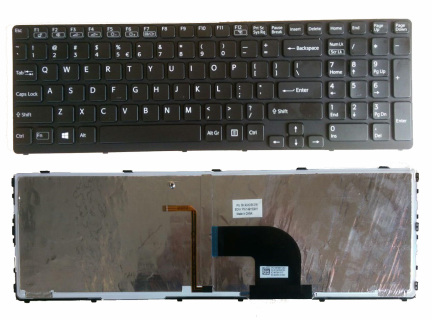
$
29.66
Layout: US
Condition: Original Brand New
Color: Black
Type: Backlit keyboard
Regulatory Approval: CE,UL
Warranty: 3 Months
Note: one Screw Stand for Mounting
Availability: in stock
Payment | Delivery: PayPal | HongKong Registered Air Mail With Tracking Number
Free Shipping to Worldwide range!
Condition: Original Brand New
Color: Black
Type: Backlit keyboard
Regulatory Approval: CE,UL
Warranty: 3 Months
Note: one Screw Stand for Mounting
Availability: in stock
Payment | Delivery: PayPal | HongKong Registered Air Mail With Tracking Number
Free Shipping to Worldwide range!
Compatible SONY Part Number and Models: | ||
| Compatible Code | ||
| 1-491-508-11 | 149150811 | |
| Fit Model | ||
| VAIO SVE17 Series | VAIO SVE17122CXB | VAIO SVE17125CXB |
| VAIO SVE17127CXB | VAIO SVE171290X | VAIO SVE1712ACXB |
| VAIO SVE1712BCXB | VAIO SVE17132CXB | VAIO SVE17135CXB |
| VAIO SVE17137CXB | VAIO SVE171390X | VAIO SVE1713ACXB |
| VAIO SVE1713ACXBC | VAIO SVE1713BPXB | VAIO SVE1713CCXB |
| VAIO SVE1713DCXB | VAIO SVE1713ECXB | VAIO SVE171A11L |
| VAIO SVE171C11L | VAIO SVE171E11L | VAIO SVE171E12L |
| VAIO SVE171E13L | VAIO SVE171G11L | VAIO SVE171G12L |
Related Product:
How to Replace Sony Vaio SVE17 Keyboard
|
In this guide, the laptop is SVE171E13M. Firstly, please turn off your Sony Vaio SVE17 Sereis laptop. Disconnect the power adapter and remove the battery.
1. Turn the laptop upside down. Remove the marked screw with a screwdriver. 2. Open your laptop, push five clips back on the top edge of the keyboard by a thin tool. 3. Turn the Sony Vaio SVE17keyboard toward you and put it on the palmrest. Open the locks securing the backlight cable and keyboard data cable. 4. Release cables and remove the Sony Vaio SVE17 keyboard. 8. Reverse the procedure to install your new Sony Vaio SVE17 keyboard. |



