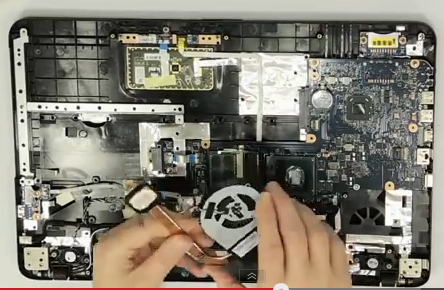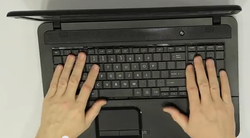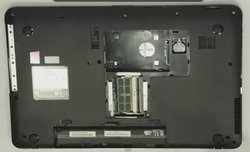How to Replace Toshiba Satellite C850 C855 C870 C875 CPU Fan
New Toshiba Satellite C850 C855 C870 C875 CPU Fan - 4 Pin 6033B0025102

$
17.55
Specification: Tested to be 100% working properly.
Partno.:[6033B0028701, UDQFLJT01D1N, V000270070, KSB0505HB(-BK48), V000270990, 6033B0025102, KSB06105HB-A(-BM74)]
Info: (3 wire) 3-pin connector
Condition: Brand New
Warranty: 3 Months
Power: DC5V 2.0W
Payment | Delivery: PayPal | HongKong Registered Air Mail With Tracking Number
Free Shipping to Worldwide Range!
Partno.:[6033B0028701, UDQFLJT01D1N, V000270070, KSB0505HB(-BK48), V000270990, 6033B0025102, KSB06105HB-A(-BM74)]
Info: (3 wire) 3-pin connector
Condition: Brand New
Warranty: 3 Months
Power: DC5V 2.0W
Payment | Delivery: PayPal | HongKong Registered Air Mail With Tracking Number
Free Shipping to Worldwide Range!
New Toshiba Satellite C850 C855 C870 C875 CPU Fan - 3 Pin KSB06105HB(-AJ3T)

$
13.11
Specification: Tested to be 100% working properly.
Partno.:[MF60120V1-C570-G99, KSB06105HB(-AJ3T), MF60090V1-C450-G99]
Info: (3 wire) 3-pin connector
Condition: Brand New
Warranty: 3 Months
Power: DC5V 2.0W
Payment | Delivery: PayPal | HongKong Registered Air Mail With Tracking Number
Free Shipping to Worldwide Range!
Partno.:[MF60120V1-C570-G99, KSB06105HB(-AJ3T), MF60090V1-C450-G99]
Info: (3 wire) 3-pin connector
Condition: Brand New
Warranty: 3 Months
Power: DC5V 2.0W
Payment | Delivery: PayPal | HongKong Registered Air Mail With Tracking Number
Free Shipping to Worldwide Range!
Compatible TOSHIBA Part Number and Models: | Compatible Brands | |
| Compatible Code | ||
| KSB06105HB(-AJ3T) | MF60090V1-C450-G99 | MF60120V1-C570-G99 |
| Fit Model | ||
| Satellite C850 Series | Satellite C850-BT2N11 | Satellite C850-BT2N12 |
| Satellite C850-BT3N11 | Satellite C850-ST2N01 | Satellite C850-ST2N02 |
| Satellite C850-ST2N03 | Satellite C850-ST2NX1 | Satellite C850-ST2NX2 |
| Satellite C850-ST2NX3 | Satellite C850-ST3N01 | Satellite C850-ST3N02 |
| Satellite C850-ST3N03 | Satellite C850D Series | Satellite C850D-BT2N11 |
| Satellite C850D-BT3N11 | Satellite C850D-ST2N02 | Satellite C850D-ST3N01 |
| Satellite C855 Series | Satellite C855-S5206 | Satellite C855-S5214 |
| Satellite C855-S5231 | Satellite C855-S5233 | Satellite C855-S5234 |
| Satellite C855-S5236 | Satellite C855-S5239 | Satellite C855-S5239P |
| Satellite C855-S5241 | Satellite C855-S5245 | Satellite C855-S5247 |
| Satellite C855-S5346 | Satellite C855-S5347 | Satellite C855-S5348 |
| Satellite C855-S5349 | Satellite C855-S5349N | Satellite C855-S5350 |
| Satellite C855-S5350N | Satellite C855-S5352 | Satellite C855-S5356 |
| Satellite C855-S5358 | Satellite C855-SP5266KM | Satellite C855-SP5267KM |
| Satellite C855-SP5269KM | Satellite C855-SP5270KM | Satellite C855D-S5202 |
| Satellite C855D-S5203 | Satellite C855D-S5205 | Satellite C855D-S5209 |
| Satellite C855D-S5228 | Satellite C855D-S5229 | Satellite C855D-S5230 |
| Satellite C855D-S5232 | Satellite C855D-S5235 | Satellite C855D-S5237 |
| Satellite C855D-S5238 | Satellite C855D-S5320 | Satellite C855D-S5339 |
| Satellite C855D-S5340 | Satellite C855D-S5344 | Satellite C855D-S5351 |
| Satellite C855D-S5353 | Satellite C855D-SP5265 | Satellite C855D-SP5265FM |
| Satellite C855D-SP5366SM | Satellite C855D-SP5368SM | Satellite C855D-SP5370KM |
| Satellite C855D-SP5371KM | Satellite C855D-SP5372CM | Satellite C855D-SP5372KM |
| Satellite C870 Series | Satellite C870-11g | Satellite C870-11h |
| Satellite C870-11j | Satellite C870-BT2N11 | Satellite C870-BT3N11 |
| Satellite C870-ST2N01 | Satellite C870-ST2N02 | Satellite C870-ST2N03 |
| Satellite C870-ST3NX1 | Satellite C870-ST3NX2 | Satellite C870-ST3NX3 |
| Satellite C870-ST4NX1 | Satellite C870-ST4NX2 | Satellite C870-ST4NX3 |
| Satellite C870-ST4NX4 | Satellite C870-ST4NX5 | Satellite C870D Series |
| Satellite C870D-BT2N11 | Satellite C875 Series | Satellite C875-S7103 |
| Satellite C875-S7132 | Satellite C875-S7132NR | Satellite C875-S7139 |
| Satellite C875-S7205 | Satellite C875-S7228 | Satellite C875-S7303 |
| Satellite C875-S7304 | Satellite C875-S7340 | Satellite C875-S7341 |
| Satellite C875-S7344 | Satellite C875D Series | Satellite C875D-S7105 |
| Satellite C875D-S7120 | Satellite C875D-S7220 | Satellite C875D-S7222 |
| Satellite C875D-S7223 | Satellite C875D-S7225 | Satellite C875D-S7226 |
| Satellite C875D-S7330 | Satellite C875D-S7331 | Satellite C875D-S7345 |
| Satellite L850 Series | Satellite L850-BT2N22 | Satellite L850-BT3N22 |
| Satellite L850-ST2N01 | Satellite L850-ST2N02 | Satellite L850-ST2NX1 |
| Satellite L850-ST3N01 | Satellite L850-ST3N02 | Satellite L850-ST3NX1 |
| Satellite L850-ST3NX2 | Satellite L850-ST3NX3 | Satellite L850-ST4NX1 |
| Satellite L850-ST4NX2 | Satellite L850-ST4NX3 | Satellite L850D Series |
| Satellite L850D-BT2N22 | Satellite L850D-BT3N22 | Satellite L850D-ST2NX1 |
| Satellite L850D-ST3NX1 | Satellite L850D-ST4NX1 | Satellite L855 Series |
| Satellite L855-10P Series | Satellite L855-S5112 | Satellite L855-S5113 |
| Satellite L855-S5119 | Satellite L855-S5121 | Satellite L855-S5136 |
| Satellite L855-S5136NR | Satellite L855-S5138NR | Satellite L855-S5155 |
| Satellite L855-S5156 | Satellite L855-S5157 | Satellite L855-S5160 |
| Satellite L855-S5162 | Satellite L855-S5163 | Satellite L855-S5171 |
| Satellite L855-S5186 | Satellite L855-S5187 | Satellite L855-S5189 |
| Satellite L855-S5198 | Satellite L855-S5210 | Satellite L855-S5240 Series |
| Satellite L855-S5243 | Satellite L855-S5244 | Satellite L855-S5255 |
| Satellite L855-S5309 | Satellite L855-S5366 | Satellite L855-S5368 |
| Satellite L855-S5371 | Satellite L855-S5372 | Satellite L855-S5375 |
| Satellite L855-S5383 | Satellite L855-S5385 | Satellite L855-SP5202WL |
| Satellite L855-SP5260CM | Satellite L855-SP5260KM | Satellite L855-SP5260LM |
| Satellite L855-SP5260RM | Satellite L855-SP5260WM | Satellite L855-SP5261CM |
| Satellite L855-SP5262KM | Satellite L855-SP5263KM | Satellite L855-SP5264RM |
| Satellite L855-SP5265KM | Satellite L855-SP5268CM | Satellite L855-SP5268WM |
| Satellite L855-SP5269KM | Satellite L855-SP5279KM | Satellite L855-SP5281CM |
| Satellite L855-SP5282LM | Satellite L855-SP5364RM | Satellite L855-SP5373KM |
| Satellite L855-SP5374LM | Satellite L855D Series | Satellite L855D-S5114 |
| Satellite L855D-S5117 | Satellite L855D-S5139NR | Satellite L855D-S5220 |
| Satellite L855D-S5242 | Satellite L855D-SP5261M | Satellite L855D-SP5266KM |
| Satellite L855D-SP5267KM | Satellite L855D-SP5267WM | Satellite L855D-SP5272RM |
| Satellite L855D-SP5363WM | Satellite L855D-SP5367RM | Satellite L855D-SP5370KM |
| Satellite L855D-SP5371WM | Satellite L855D-SP5375KM | Satellite L855D-SP5376RM |
| Satellite L870 Series | Satellite L870-BT2N22 | Satellite L870-ST2N01 |
| Satellite L870-ST2N02 | Satellite L870-ST2NX1 | Satellite L870D Series |
| Satellite L870D-BT2N22 | Satellite L870D-ST2NX1 | Satellite L875 Series |
| Satellite L875-S7208 Series | Satellite L875-S7209 Series | Satellite L875-S7243 Series |
| Satellite L875-S7245 | Satellite L875-S7377 Series | Satellite L875D Series |
| Satellite L875D-S7210 | Satellite L875D-S7230 | Satellite L875D-S7232 |
How to Replace Toshiba Satellite C850 C855 C870 C875 CPU Fan
|
In this guide I explain how to disassemble a Toshiba Satellite C875 laptops. Also, you should be able to use this guide for taking apart a Toshiba Satellite C850 C855 C870 C875 series laptops.
1. Before you start, make sure the laptop Toshiba Satellite C875 is turned off and battery removed. Remove one screw securing the memory/hard drive cover on the bottom of the laptop.. 2. Lift up the cover and remove it from the laptop.Slide the hard drive to the right in order to disconnect it from the motherboard. After that lift up and remove the hard drive from the laptop. 3.Remove one screw securing the DVD drive.Pull the DVD drive to the right and remove it from the laptop. 4.You'll find a small hole in the hard drive compartment.Insert a small screwdriver into the hole and push the keyboard bezel away from the laptop. 5. The keyboard bezel will separate from the laptop a little bit. Continue removing the bezel with your fingers. I'm using the guitar pick to lift up and separate the bezel. 6.Remove the keyboard from the laptop and place it upside down on the palmrest.Be careful. The keyboard still attached to the motherboard. 7. In order to unlock the keyboard cable connector lift up the brown retainer with your fingernail or tweezers.The retainer will open up at a 90 degree angle. Remove your keyboard. 8. Remove all screws from the bottom of the laptop.. 9. Remove all screws securing the top cover assembly. 10. Start separating the top cover from the bottom cover.NOTE: In Toshiba Satellite C875 C875D C870 C870D laptops the motherboard is attached to the top cover. Remove the bottom cover. 11. When the bottom cover removed you can access the 12. Loosen the screws securing the heatsink and fan, and disconnect the cooling cable. Then you can remove the Toshiba Satellite C850 C855 C870 C875 fan assembly. 13. Remove the fan assembly. 14. Normally, the heatsink doesn't need to be replaced. You can unscrew the four screws on the fan cover and take part the fan from the heatsink. Reverse the procedure to assembly your Toshiba Satellite C850 C855 C870 C875. Please don't forgot to add new thermal grease before you install the heatsink. |