How to Replace / Remove Lenovo G470 G475 G570 G575 CPU Fan
Original Brand New CPU Cooling Fan For LENOVO G470 G475 G570 G575 Series Laptop
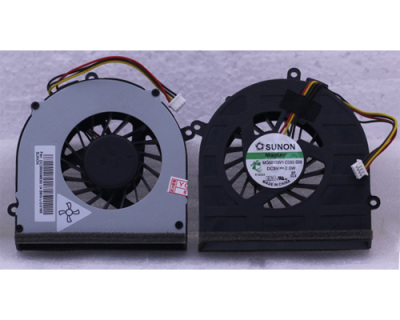
$
30.99
Specification: 100% TESTED 100% WORK AND PASS THE NOISE TEST
Power: DC 5V
Condition: Brand New
Warranty: 3 Months
Remark: (4 wire)4-pin connector
Availability: in stock
Payment | Delivery: PayPal | HongKong Registered Air Mail With Tracking Number
Free Shipping to Worldwide Range!
Power: DC 5V
Condition: Brand New
Warranty: 3 Months
Remark: (4 wire)4-pin connector
Availability: in stock
Payment | Delivery: PayPal | HongKong Registered Air Mail With Tracking Number
Free Shipping to Worldwide Range!
Compatible Laptop model#:
Lenovo/IBM:
G470 Series G475 Series G570 Series G575 Series
G470 Series G475 Series G570 Series G575 Series
Related Product:
Lenovo G470 G475 Battery
Lenovo G570 G575 Battery
Lenovo G470 G475 keyboard
Lenovo G570 G575 keyboard
Lenovo G470 G475 LCD Hinges
Lenovo G570 G575 LCD Hinges
Lenovo G470 G475 LCD Cable
Lenovo G570 G575 LCD Cable
Lenovo G570 G575 Battery
Lenovo G470 G475 keyboard
Lenovo G570 G575 keyboard
Lenovo G470 G475 LCD Hinges
Lenovo G570 G575 LCD Hinges
Lenovo G470 G475 LCD Cable
Lenovo G570 G575 LCD Cable
How to Replace Lenovo G470 G475 G570 G575 CPU Cooling Fan
|
In this guide, the actual laptop is Lenovo G470.
First of all, turn off your laptop Lenovo G470 G475 G570 G575, disconnect the the AC adapter and remove the battery. 1. Turn over your laptop and loose the five screws in red circles and remove the screw in green circle, these screws secured the memory / HDD bay compartment cover. 2. Remove the memory / HDD bay compartment cover, now, you can access the fan assembly. 3. Unscrew the three screws and unplug the fan cable as shown, now, you can remove the fan. Revese the procdure to install the new Lenovo G470 G475 G570 G575 CPU fan. |

