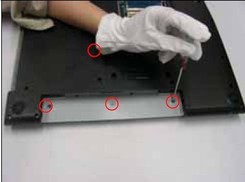How to Replace the Sony Vaio VGN-AR / VGN-FE Keyboard
Original Brand NEW Sony VAIO VGN-AR, VGN-FE Series Keyboard [US Layout, Black]

$
38.66
Layout: US
Condition: Original Brand New
Color: Black
Remark: Ribbon cabl included
Regulatory Approval: CE,UL
Warranty: 3 Months
Note: *2 Screw Stand for Mounting
Availability: in stock
Payment | Delivery: PayPal | HongKong Registered Air Mail With Tracking Number
Free Shipping to Worldwide range!
Condition: Original Brand New
Color: Black
Remark: Ribbon cabl included
Regulatory Approval: CE,UL
Warranty: 3 Months
Note: *2 Screw Stand for Mounting
Availability: in stock
Payment | Delivery: PayPal | HongKong Registered Air Mail With Tracking Number
Free Shipping to Worldwide range!
Brand New Laptop Keyboard for Sony VAIO VGN AR, VGN FE Series [White, US Layout]
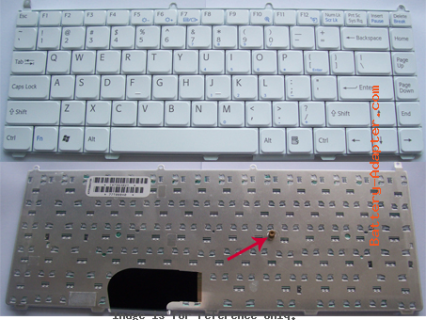
$
38.66
Layout: US
Condition: Original Brand New
Color: White
Remark: Ribbon cabl included
Regulatory Approval: CE,UL
Warranty: 3 Months
Note: *2 Screw Stand for Mounting
Availability: in stock
Payment | Delivery: PayPal | HongKong Registered Air Mail With Tracking Number
Free Shipping to Worldwide range!
Condition: Original Brand New
Color: White
Remark: Ribbon cabl included
Regulatory Approval: CE,UL
Warranty: 3 Months
Note: *2 Screw Stand for Mounting
Availability: in stock
Payment | Delivery: PayPal | HongKong Registered Air Mail With Tracking Number
Free Shipping to Worldwide range!
Compatible Code
147977821 148024421
Fit Model
Sony Vaio VGN-AR series Sony Vaio VGN-FE series
More compartible and detailed information, please refer to our website battery-adapter.com.
More compartible and detailed information, please refer to our website battery-adapter.com.
How to Replace Sony Vaio VGN-AR / VGN-FE Keyboard
|
1. Firstly, please turn off your Sony Vaio VGN-AR / VGN-FE Sereis laptop. Disconnect the power adapter and remove the battery. 2. Turn the laptop upside down. Remove the marked screws with a screwdriver. 3. Open your Sony Vaio VGN-AR / VGN-FExx laptop, release the keyboard cover with you fingers. 4. Remove the keyboard cover. 5. Remove the marked screws with a screwdriver. 6. Turn the Sony Vaio VGN-AR / VGN-FExx keyboard toward you and put it on the palmrest. 7. Disconnect the keyboard data cable in the direction of arrow and remove the Sony Vaio VGN-AR / FExx keyboard. 8. Reverse the procedure to install your new Sony Vaio VGN-AR / VGN-FExx keyboard. |