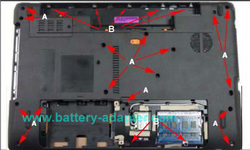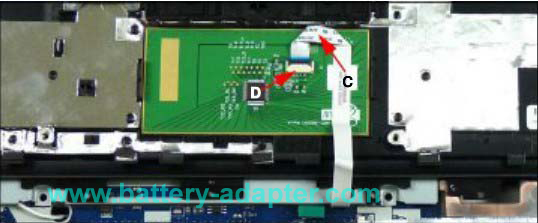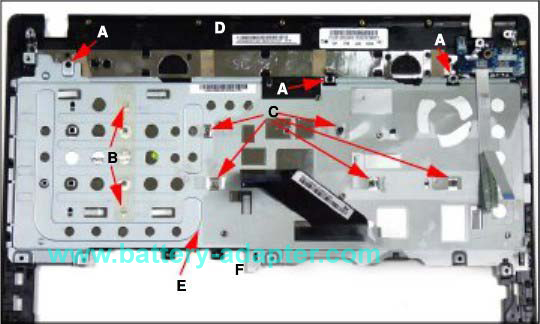How to Replace Acer Aspire 5755 5755G keyboard
Original Brand New Keyboard fit Acer Aspire 5755 5755G Series Laptop - PK130IN1A00

$
20.99
Layout: US
Condition: Original Brand New
Color: Black
Remark: Ribbon cable included
Regulatory Approval: CE,UL
Warranty: 3 Months
Availability: in stock
Payment | Delivery: PayPal | HongKong Registered Air Mail With Tracking Number
Free Shipping to Worldwide Range!
Condition: Original Brand New
Color: Black
Remark: Ribbon cable included
Regulatory Approval: CE,UL
Warranty: 3 Months
Availability: in stock
Payment | Delivery: PayPal | HongKong Registered Air Mail With Tracking Number
Free Shipping to Worldwide Range!
Compatible Keyboard Part#:
KB.I170A.410 KBI170A410 MP-10K33U4-6981 PK130IN1A00
Compatible Laptop model#:
Aspire 5755 Series Aspire 5755G Series
More information, please refer to our website battery-adapter.com.
More information, please refer to our website battery-adapter.com.
|
First of all, please turn off your Acer Aspire 5755 / 5755G, disconnect the power adapter and remove the battery.
1. Remove two screws (A) as shown. Remove door from lower cover, then slide HDD module away from mainboard connector. 2. Remove screw from lower cover as shown. To remove ODD module, push from HDD bay. 3. Remove sixteen screws (A) and eight screws (B) from lower cover. 4.Separate the upper cover from the lower cover through HDD bay opening. 5. Put palmrest on keyboard. Release touchpad FFC from touchpad module connector. Remove palmrest from lower cover 6. Remove screw (C) from upper cover 7. Starting from ODD module bay, separate upper cover from lower cover. 8.Move uppder cover until keyboard FPC(E) and power board FFC (F) cables are visible Disconnect keyboard FPC (E) from mainboard connector (G). Disconnect power board FFC(F) from mainboard connector (H). Remove upper cover from lower cover 9.Peel back mylar as required. Remove three screws (A), two screws(B), and five screws (C) from keyboard Slide keyboard support plate toward top edge (D) of upper cover. Remove keyboard support plate (E) from upper cover. 10. Remove keyboard from upper cover. Reverse the procedure to install your new Acer Aspire 5755 / 5755G keyboard. |