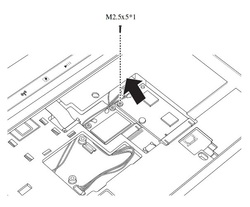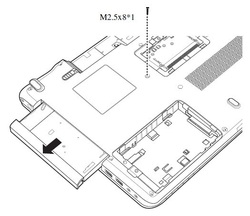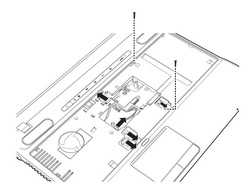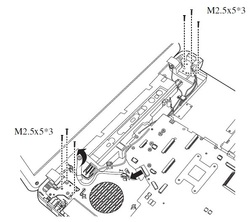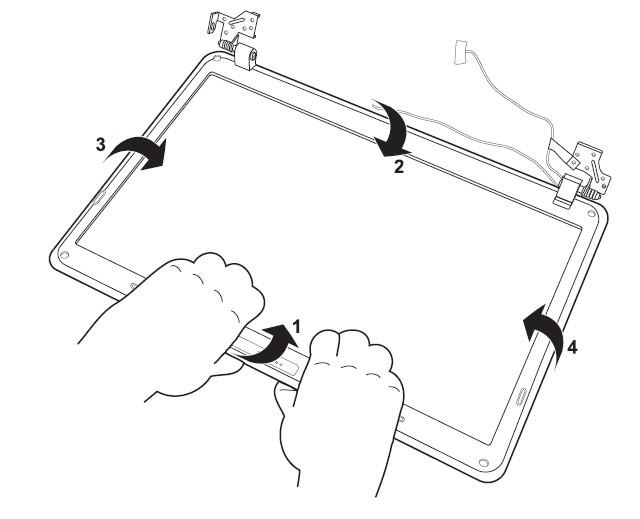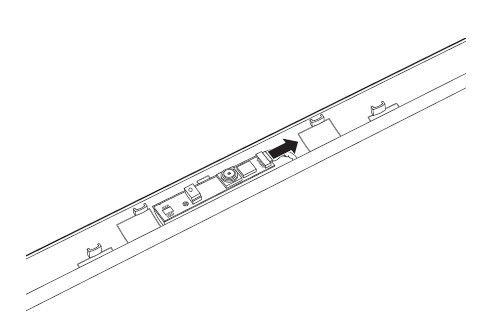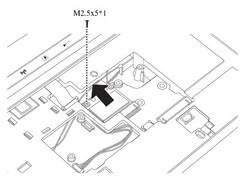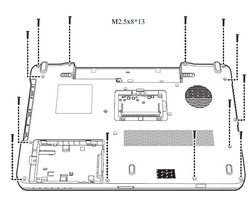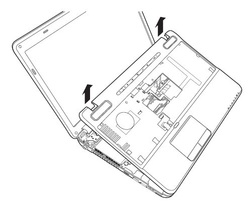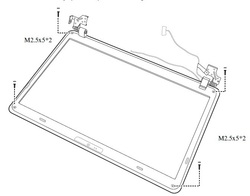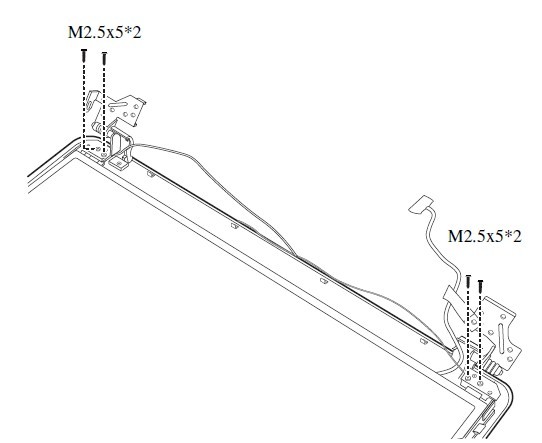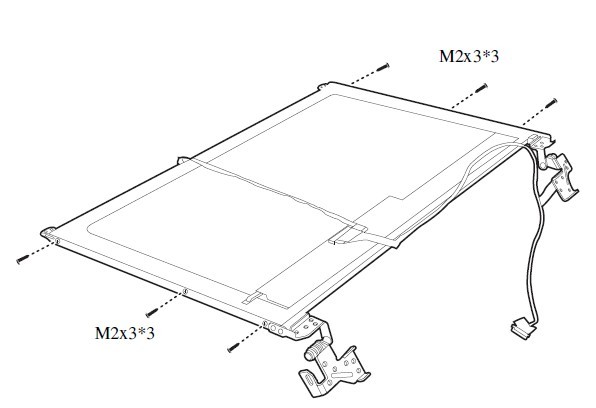How to Replace / Remove Toshiba Satellite A660 A665 Hinges
Toshiba Satellite A660 A660D A665 A665D C660 15.6" Screen Hinges L+R
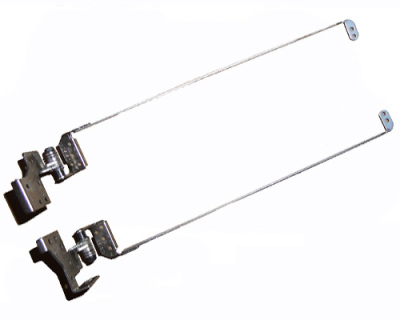
$
38.62
Specification: Left & Right Hinge Set For 15.6" LED Panel
Unit: Pair (left one and right one)
Type: Laptop LCD Hinges
Condition: Brand New
Warranty: 3 Months
Notice: Only for 15.6" Display.
Availability: in stock
Payment | Delivery: PayPal | HongKong Registered Air Mail With Tracking Number
Free Shipping to Worldwide Range!
Unit: Pair (left one and right one)
Type: Laptop LCD Hinges
Condition: Brand New
Warranty: 3 Months
Notice: Only for 15.6" Display.
Availability: in stock
Payment | Delivery: PayPal | HongKong Registered Air Mail With Tracking Number
Free Shipping to Worldwide Range!
Compatible Hinges Part:
AM0CX000100 AM0CX000200
Matched laptop Model:
Satellite A660 Series Satellite A660D Series Satellite A665 Series Satellite A665D Series Satellite C660 Series
AM0CX000100 AM0CX000200
Matched laptop Model:
Satellite A660 Series Satellite A660D Series Satellite A665 Series Satellite A665D Series Satellite C660 Series
Toshiba Satellite A660/A665 LED LCD Hinges AM0CX000400/AM0CX000300 L+R 16"

$
38.62
Specification: Left & Right Hinge Set For 16" LED LCD Panel
Unit: Pair (left one and right one)
Type: Laptop LCD Hinges
Condition: Brand New
Warranty: 3 Months
Notice: Only for 16" Display.
Availability: in stock
Payment | Delivery: PayPal | HongKong Registered Air Mail With Tracking Number
Free Shipping to Worldwide Range!
Unit: Pair (left one and right one)
Type: Laptop LCD Hinges
Condition: Brand New
Warranty: 3 Months
Notice: Only for 16" Display.
Availability: in stock
Payment | Delivery: PayPal | HongKong Registered Air Mail With Tracking Number
Free Shipping to Worldwide Range!
Compatible Hinges Part#:
AM0CX000300 AM0CX000400
Matched Laptop model#:
Satellite A660 Series Satellite A660-BT2G22 Satellite A660-BT2N22 Satellite A660-ST2N01 Satellite A660D Series Satellite A660D-BT2N22
Satellite A660D-ST2G01 Satellite A660D-ST2NX2 Satellite A665 Series Satellite A665-S6050 Satellite A665-S6054 Satellite A665-S6055
Satellite A665-S6056 Satellite A665-S6057 Satellite A665-S6058 Satellite A665-S6065 Satellite A665-S6067 Satellite A665-S6070 Satellite A665-S6079 Satellite A665-S6080 Satellite A665-S6081 Satellite A665-S6085 Satellite A665-S6086 Satellite A665-S6087 Satellite A665-S6088 Satellite A665-S6089 Satellite A665-S6090 Satellite A665-S6092 Satellite A665-S6093 Satellite A665-S6094 Satellite A665-S6095 Satellite A665-S6097 Satellite A665-S6098 Satellite A665D Series Satellite A665D-S6051 Satellite A665D-S6059 Satellite A665D-S6075 Satellite A665D-S6076 Satellite A665D-S6082
Satellite A665D-S6083 Satellite A665D-S6084 Satellite A665D-S6091 Satellite A665D-S6096
More information, please refer to our website battery-adapter.com.
Satellite A660D-ST2G01 Satellite A660D-ST2NX2 Satellite A665 Series Satellite A665-S6050 Satellite A665-S6054 Satellite A665-S6055
Satellite A665-S6056 Satellite A665-S6057 Satellite A665-S6058 Satellite A665-S6065 Satellite A665-S6067 Satellite A665-S6070 Satellite A665-S6079 Satellite A665-S6080 Satellite A665-S6081 Satellite A665-S6085 Satellite A665-S6086 Satellite A665-S6087 Satellite A665-S6088 Satellite A665-S6089 Satellite A665-S6090 Satellite A665-S6092 Satellite A665-S6093 Satellite A665-S6094 Satellite A665-S6095 Satellite A665-S6097 Satellite A665-S6098 Satellite A665D Series Satellite A665D-S6051 Satellite A665D-S6059 Satellite A665D-S6075 Satellite A665D-S6076 Satellite A665D-S6082
Satellite A665D-S6083 Satellite A665D-S6084 Satellite A665D-S6091 Satellite A665D-S6096
More information, please refer to our website battery-adapter.com.
|
This instructions can work on Toshiba Satellite A660 A660D A665 A665D series. First of all, please shut down your Toshbia Satellite A660 / A665. Disconnect the power adapter and remove the battery. Remove the Toshiba A660 / A665 Keyboard. You can find the instruction here How to Replace Toshiba Satellite A660 / A665 Keyobard. Step 1: Removing the TV Tuner Card 1. Disconnect the antenna on the TV tuner card. 2. Remove one M2.5x5 screw on the TV tuner card as shown in Figure 1. 3. Pull the TV tuner card out at an angle. Step2: Removing the WLAN Card 1. Disconnect the two antennas on the WLAN card. 2. Remove one M2.5x5 screw securing the WLAN card as shown in Figure 2. 3. Pull the WLAN card out at an angle. Step3: Removing the ODD Module 1. Turn the Toshbia Satellite A660 / A665 upside down. 2. Remove one M2.5x8 screw. 3. Pull the ODD module in the direction of the arrow as indicated in Figure 3. Step4: Removing the Toshbia A660 / A665 Logic Upper Assembly 1. Close the laptop and turn it over. Remove the thirteen M2.5x8 screws securing the logic upper assembly as shown in Figure 4. 2.Turn the laptop over and open it. Remove the two M2.5x8 screws securing the logic upper assembly. 3. Disconnect the four connectors: one Control Panel FCC, one Fingerprint Scanner FCC, one speaker cable and one Touch pad cable as shown in Figure 5. Models featuring the optional FeliCa card will have a fifth connector. Disconnect the FeliCa card connector as shown in Figure 5 (where applicable). 4. Pry up the logic upper assembly from the bottom edge and remove it as shown in Figure 6. Step 5 : Removing the Toshbia A660 / A665 display assembly 1. Lift up the LVDS cable tab as shown in Figure 7. 2. Peel back the tape on the LVDS cable connector and disconnect the LVDS cable. 3. Remove the six M2.5x5 screws securing the display assembly as shown in Figure 7. 4. Remove the display assembly from the base. Step 6: Removing the Toshbia Satellite A660 / A665 LCD Bezel 1. Remove the four rubber seals from the LCD bezel and four M2.5x5 screws securing the LCD bezel to the display assembly as shown in Figure 8. 2. Pry up the LCD bezel from the outside bottom and outside top edges. Work your way around the outside edges of the LCD bezel until it is free of the display assembly as shown in Figure 9. Step 7: Removing the Toshbia Satellite A660 / A665 LCD Panel 1. Remove the four M2.5x5 screws securing the LCD panel to the display assembly as shown in Figure 10. 2. Disconnect the Webcam cable as shown in Figure 11. 3. Remove the LCD panel from the display assembly. Step 8: Removing the Toshbia Satellite A660 / A665 LCD Panel Hinges 1. Remove the six M2x3 screws securing the LCD panel hinges to the LCD panel as shown in Fighure 12. 2. Remove the LCD panel hinges. Reverse the procedure to install the new Toshiba Satellite A660 A665 hinges. Notice: Toshbia Satellite A660 A660D A665 A665D seires laptop have two different screen, one is 15.6" and the other one is 16", the hinges of their screens looks the same, but the screw hole positions are different, so be careful when you choose the replacement. |