How to Replace Lenovo / IBM Thinkpad T60 T601P Cooling Fan
Lenovo IBM Thinkpad T60 T60P Series CPU cooling FAN - 41V9932
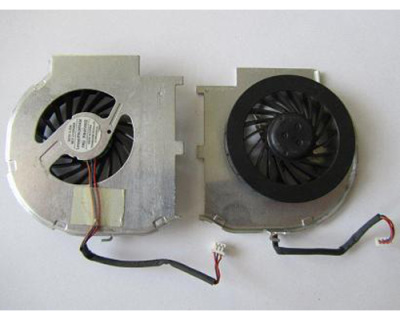
$
18.99
Specification: Tested to be 100% working properly.
Unit: PCE
Type: Bare Fan
Condition: Brand New
Warranty: 3 Months
Info: 5V, 0.25A
Availability: in stock
Payment | Delivery: PayPal | HongKong Registered Air Mail With Tracking Number
Free Shipping to Worldwide Range!
Unit: PCE
Type: Bare Fan
Condition: Brand New
Warranty: 3 Months
Info: 5V, 0.25A
Availability: in stock
Payment | Delivery: PayPal | HongKong Registered Air Mail With Tracking Number
Free Shipping to Worldwide Range!
Compatible Fan Part#:
26R9434 41V9932 41W6405 41W6409 MCF-210PAM05 MCF-211PAM05
Compatible Laptop model#:
Lenovo IBM Thinkpad T60 Series Lenovo IBM Thinkpad T60P Series
How to Replace Lenovo / IBM Thinkpad T61 T61P CPU Cooling Fan
|
The disassembly of Thinkpad T60 is similar with Thinkpad T61. You can refre to the instruction of Thinkpad T61.
1, Shut down your Thinkpad T61. Disconnect the AC adapter and remove the battery. 2. Remove the keyboard and palm rest. You can refer to our other instruction How to Remove the Lenovo Thinkpad R61 T61 keyboard. 3. Remove the keyboard bezel. You can refer to the other instruction How to Disassemble Lenovo Thinkpad T61 LCD. 4. Remove four screws as shown in Pic1, and remove the securing slice. 5. Remove four screws as shown in Pic2. 6. Unplug the fan cable, now you can remove the fan assembly. 7. Remove the cooling fan assembly from your Thinkpad R61i. Usually, you don't need to replace the heatsink, so you can take down the fan from the heatsink. Reverse the procedure to assemble you computer. Don't foret to apply new thermal grease before you install the heatsink. |
Concerned Product:
|


