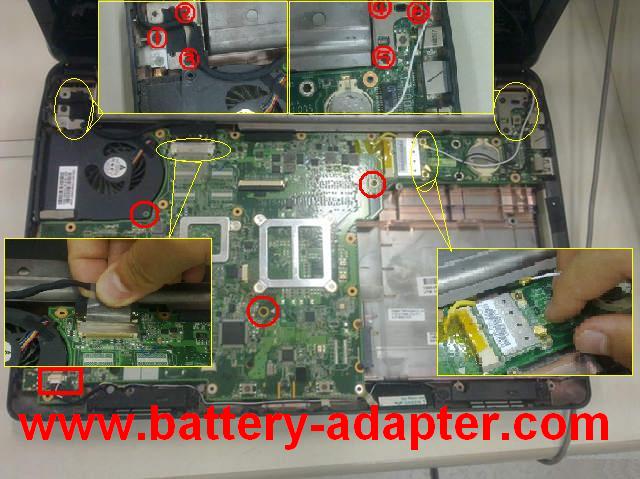ASUS A40 A40J A42 A42J K42 K42J X42 X42J Series CPU Cooling Fan
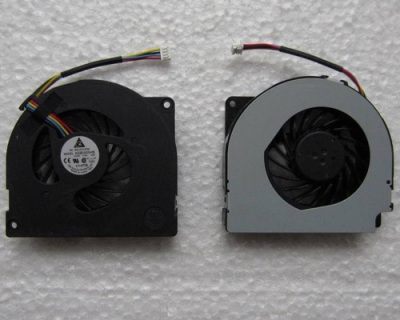
$
21.22
Specification: 100% TESTED 100% WORK AND PASS THE NOISE TEST
Power: DC5V
Unit: PCS
Type: Laptop CPU Fan
Condition: Brand New
Warranty: 3 Months
Info: (4-wire) 4-pin connector
Availability: in stock
Payment | Delivery: PayPal | HongKong Registered Air Mail With Tracking Number
Free Shipping to Worldwide Range Now!
Power: DC5V
Unit: PCS
Type: Laptop CPU Fan
Condition: Brand New
Warranty: 3 Months
Info: (4-wire) 4-pin connector
Availability: in stock
Payment | Delivery: PayPal | HongKong Registered Air Mail With Tracking Number
Free Shipping to Worldwide Range Now!
Compatible Fan Part#:
E231557 NFB65B05H-001
Matched Laptop:
A40 Series A40J Series A42 Series A42J Series A42JR Series A42JV Series K42 Series K42J Series K42JC Series K42JR Series X42 Series
X42J Series
E231557 NFB65B05H-001
Matched Laptop:
A40 Series A40J Series A42 Series A42J Series A42JR Series A42JV Series K42 Series K42J Series K42JC Series K42JR Series X42 Series
X42J Series
How to Replace Asus A40 A40J A42 A42J K42 K42J X42 X42J CPU Fan
|
In this guide, the laptop is Asus A40J. First of all, please turn off you Asus A40J, disconnect the AC adapter and remove the battery. 1. Remove the three screws securing the memory room cover, and remove the cover. 2. Remove the memory card. Unscrew the four screws securing the Hard disk bracket. Remove the hard disk bracket and the hard disk. 3. Unscrew the screw holding the DVD driver. Then pull out the DVD driver. 4. Remove all the screws shown in the picture. 5. Turn over the Asus A40J, and open it as far as possible. There are six clips on the left and right side. Pry them by your fingernail or other flat tool. 6. Lift the Asus A40J keyboard or turn over the keyboard from the top edge and put it on the palm rest. Unlock the keyboard cable connector, uplug the keyboard cable and remove the keyboard. 7. Remove the seven secrews and uplug the touchpad cable as shown. Remove the cover from the laptop base. 8. Remove the six screws securing the left and right hinges. Remove one secrew on the fan and other two screws on the motherboard. Unplug the wireless LAN module antenna, and unplug the LCD cable, unplug the speaker cable. Now, you can remove the motherboard. 9. Turn over the motherboard, tear off the black tape on the surface of the fan. Now, you can install you new Asus A40J fan. |