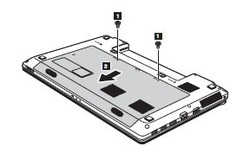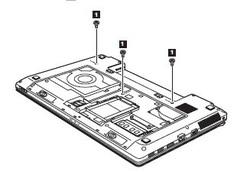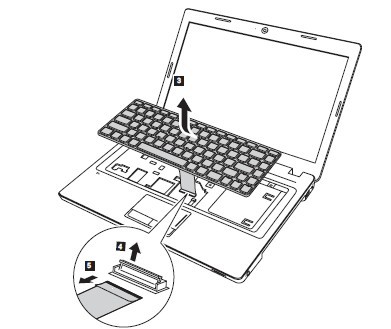How to Replace / Remove Lenovo G580 G585 Keyboard
Original Brand New Keyboard For LENOVO G580 G585 Series Laptop
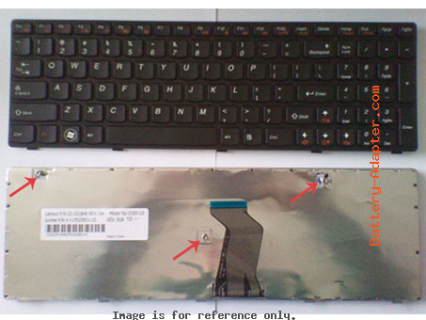
$
18.33
Layout: US
Condition: Original Brand New
Color: Black
Remark: Ribbon cable included
Regulatory Approval: CE,UL
Warranty: 3 Months
Remark: *3 Screw Stand for Mounting, Please Notice the Position of the Screw Stand for Mounting
Availability: in stock
Payment | Delivery: PayPal | HongKong Registered Air Mail With Tracking Number
Free Shipping to Worldwide Range!
Condition: Original Brand New
Color: Black
Remark: Ribbon cable included
Regulatory Approval: CE,UL
Warranty: 3 Months
Remark: *3 Screw Stand for Mounting, Please Notice the Position of the Screw Stand for Mounting
Availability: in stock
Payment | Delivery: PayPal | HongKong Registered Air Mail With Tracking Number
Free Shipping to Worldwide Range!
Compatible Keyboard Part#:
25-201846 V-117020NS1-US
Compatible Laptop model#:
Lenovo IdeaPad G580 Series Lenovo IdeaPad G580A Series Lenovo IdeaPad G585 Series Lenovo IdeaPad G585A Series
Lenovo IdeaPad V580 Series Lenovo IdeaPad Z580 Series Lenovo IdeaPad Z585 Series
More information, please refer to our website battery-adpater.com
Lenovo IdeaPad V580 Series Lenovo IdeaPad Z580 Series Lenovo IdeaPad Z585 Series
More information, please refer to our website battery-adpater.com
Related Product:
Lenovo Ideapad G580 G585 keyboard
Lenovo Ideapad G580 G585 CPU fan
Lenovo Ideapad G580 G585 LCD hinges
Lenovo Ideapad G580 G585 LCD cable
Lenovo Ideapad G580 G585 CPU fan
Lenovo Ideapad G580 G585 LCD hinges
Lenovo Ideapad G580 G585 LCD cable
How to Replace Lenovo G580 G585 Keyboard
|
The is guide is for Lenovo G580 and G585, if your laptop is Lenovo V580 or Z580, the disassembly method may be different, but I think they are similar.
Firstly, please be sure your laptop Lenovo Ideapd G580 / G585 is turned off. Unplug the power adapter and remove the battery. 1. Remove the two screws 1, then remove the compartment cover in the direction shown by the arrow 2 2. Remove the three screws 1 3. Loosen the Lenovo Ideapad G580 G585 keyboard with fingers in the direction shown by arrow 2 . 4. Lift the keyboard a little 3 , and then detach the connector in the direction shown by arrows 4 5. Reverse the procedure to install the new Lenovo Ideapd G580 keyboard. |