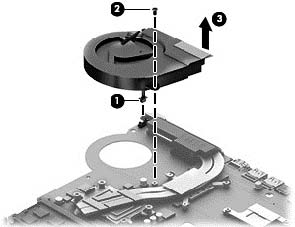How to Replace HP Pavilion 14-E 15-E CPU Cooling Fan
New HP Pavilion 14-E000 15-E000 CPU cooling fan - AB08505HX110B00
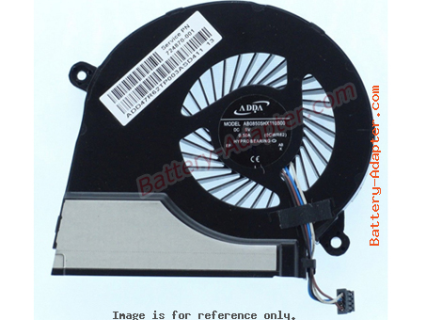
$
18.66
Specification:
Tested to be 100% working properly.
Power: DC 5V
Condition: Brand New
Warranty: 3 Months
Availability: in stock
Payment | Delivery: PayPal | HongKong Registered Air Mail With Tracking Number
Free Shipping to Worldwide Range!
Tested to be 100% working properly.
Power: DC 5V
Condition: Brand New
Warranty: 3 Months
Availability: in stock
Payment | Delivery: PayPal | HongKong Registered Air Mail With Tracking Number
Free Shipping to Worldwide Range!
Notice: Please compare the pictures with your original one before the purchase.
Compatible HP COMPAQ Part Number and Models: | ||
| Compatible Code | ||
| 2TP202DBD041 | 719860-001 | 724870-001 |
| AB08505HX110B00(0CWR62) | DFS501105PR0T(FC9U) | KSB0705HB(-CJ22) |
| NFB90B05H | ||
| Fit Model | ||
| Pavilion 14-E000 Series | Pavilion 14-E003TU | Pavilion 14-E004TU |
| Pavilion 14-E004TX | Pavilion 14-E005TU | Pavilion 14-E005TX |
| Pavilion 14-E006TX | Pavilion 14-E007TX | Pavilion 14-E008TU |
| Pavilion 14-E008TX | Pavilion 14-E009TU | Pavilion 14-E009TX |
| Pavilion 14-E010LA | Pavilion 14-E010TU | Pavilion 14-E011TX |
| Pavilion 14-E012LA | Pavilion 14-E014LA | Pavilion 14-E015TX |
| Pavilion 14-E016LA | Pavilion 14-E016TX | Pavilion 14-E017TX |
| Pavilion 14-E018TX | Pavilion 14-E019TX | Pavilion 14-E020TX |
| Pavilion 14-E021TX | Pavilion 14-E022TX | Pavilion 14-E023TX |
| Pavilion 14-E024TX | Pavilion 14-E025TX | Pavilion 14-E026TX |
| Pavilion 14-E031TX | Pavilion 14-E032TX | Pavilion 14-E033TX |
| Pavilion 14-E034TX | Pavilion 14-E035TX | Pavilion 14-E043TX |
| Pavilion 14-E044TX | Pavilion 15-E000 Series | Pavilion 15-E001AU |
| Pavilion 15-E003AU | Pavilion 15-E004AU | Pavilion 15-E004TX |
| Pavilion 15-E005AU | Pavilion 15-E005TX | Pavilion 15-E006AU |
| Pavilion 15-E007AU | Pavilion 15-E009AX | Pavilion 15-E010AU |
| Pavilion 15-E010AX | Pavilion 15-E011NR | Pavilion 15-E013AX |
| Pavilion 15-E013NR | Pavilion 15-E013TX | Pavilion 15-E014NR |
| Pavilion 15-E015NR | Pavilion 15-E016AU | Pavilion 15-E016AX |
| Pavilion 15-E016NR | Pavilion 15-E016WM | Pavilion 15-E017AX |
| Pavilion 15-E018AU | Pavilion 15-E018AX | Pavilion 15-E018NR |
| Pavilion 15-E019AX | Pavilion 15-E020AX | Pavilion 15-E020CA |
| Pavilion 15-E020NR | Pavilion 15-E020TX | Pavilion 15-E020US |
| Pavilion 15-E021AX | Pavilion 15-E021NR | Pavilion 15-E027AX |
| Pavilion 15-E027CA | Pavilion 15-E027CL | Pavilion 15-E028AX |
| Pavilion 15-E028US | Pavilion 15-E030AX | Pavilion 15-E030WM |
| Pavilion 15-E032AX | Pavilion 15-E033AU | Pavilion 15-E033CA |
| Pavilion 15-E035TX | Pavilion 15-E037CL | Pavilion 15-E039NR |
| Pavilion 15-E040CA | Pavilion 15-E041CA | Pavilion 15-E043CL |
| Pavilion 15-E049CA | Pavilion 15-E051TX | Pavilion 15-E051XX |
| Pavilion 15-E053CA | Pavilion 15-E061NR | Pavilion 15-E062NR |
| Pavilion 15-E063NR | Pavilion 15-E064NR | Pavilion 15-E065NR |
| Pavilion 15-E066NR | Pavilion 15-E067NR | Pavilion 15-E068NR |
| Pavilion 15-E071NR | Pavilion 15-E072NR | Pavilion 15-E073CA |
| Pavilion 15-E073NR | Pavilion 15-E074NR | Pavilion 15-E075NR |
| Pavilion 15-E076NR | Pavilion 15-E077NR | Pavilion 15-E078NR |
| Pavilion 15-E084CA | Pavilion 15-E085NR | Pavilion 15-E086NR |
| Pavilion 15-E087NR | ||
Related Product:
How to Replace HP Pavilion 15-E000 CPU Cooling Fan
Before removing the fan, follow these steps:
1. Turn off the computer. If you are unsure whether the computer is off or in Hibernation, turn the computer on, and then shut it down through the operating system.
2. Disconnect the power from the computer by unplugging the power cord from the computer.
3. Disconnect all external devices from the computer.
4. Remove the battery , and then remove the following components:
a. Optical drive
b. Hard drive
c. WLAN module
d. Keyboard (click to refre to the instruction of removal HP Pavilion 15-E000 keyboard)
e. Top cover
f. System board
If you don't know how to do, please contact us, we will email you the HP official Disassembly Manual.
1. Turn off the computer. If you are unsure whether the computer is off or in Hibernation, turn the computer on, and then shut it down through the operating system.
2. Disconnect the power from the computer by unplugging the power cord from the computer.
3. Disconnect all external devices from the computer.
4. Remove the battery , and then remove the following components:
a. Optical drive
b. Hard drive
c. WLAN module
d. Keyboard (click to refre to the instruction of removal HP Pavilion 15-E000 keyboard)
e. Top cover
f. System board
If you don't know how to do, please contact us, we will email you the HP official Disassembly Manual.
|
Remove the HP Pavilion 15-E000 CPU fan: 1. Turn the system board upside down with the front toward you. 2. Disconnect the fan cable (1) from the system board. 3. Remove the Phillips PM2.0×5.0 screw (2) that secures the fan to the system board. 4. Remove the fan (3). Reverse the procedure to install the new fan. |