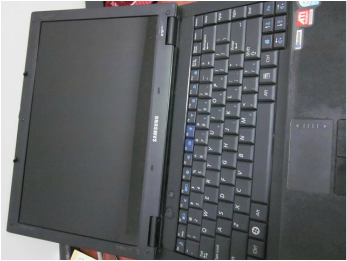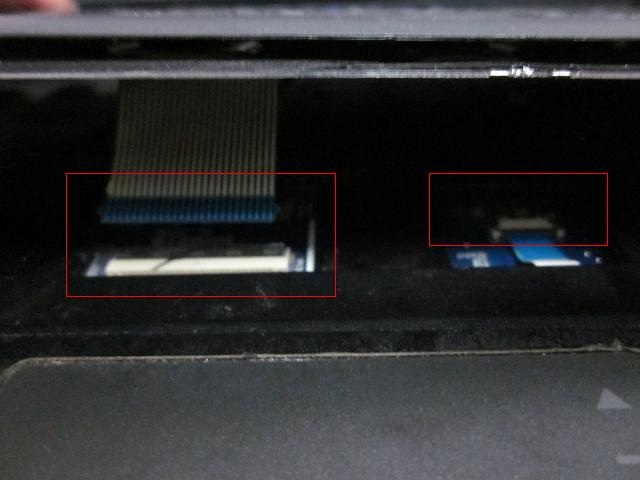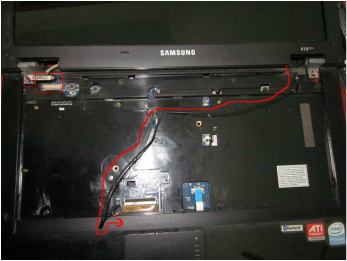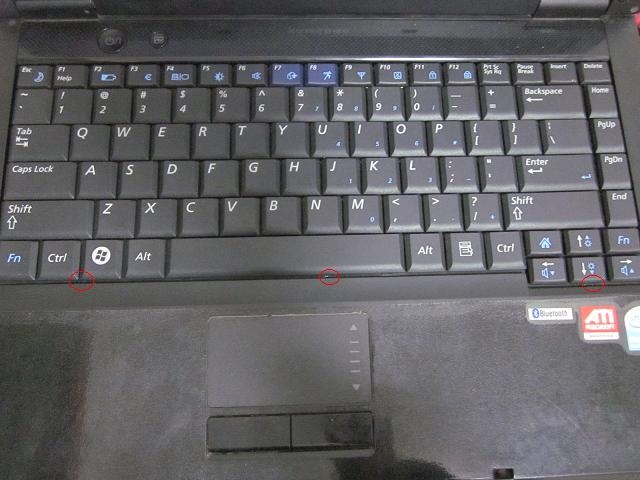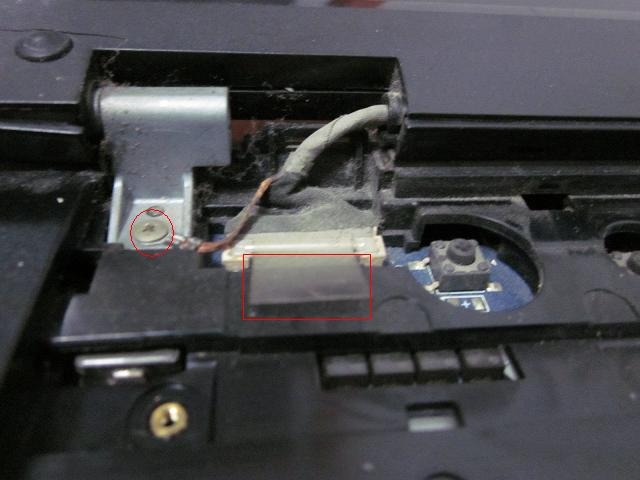How to Replace Samsung R18 R23 R25 CPU Fan
Brand New CPU Cooling Fan For SAMSUNG R18, R20, R23, R25, R26 Series Laptop -- MCF-913PAM05-30
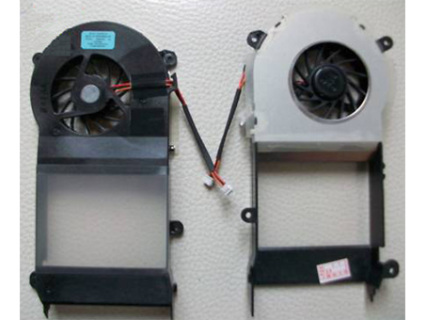
$
16.99
Specification: Tested to be 100% working properly.
Type: Laptop CPU Fan
Condition: Brand New
Warranty: 3 Months
Power: DC 5V 300mA, Bare fan
Info: Wire Length: 43mm, (2 wires) 2-pins connector
Availability: in stock
Payment | Delivery: PayPal | HongKong Registered Air Mail With Tracking Number
Free Shipping to Worldwide Range!
Type: Laptop CPU Fan
Condition: Brand New
Warranty: 3 Months
Power: DC 5V 300mA, Bare fan
Info: Wire Length: 43mm, (2 wires) 2-pins connector
Availability: in stock
Payment | Delivery: PayPal | HongKong Registered Air Mail With Tracking Number
Free Shipping to Worldwide Range!
Compatible Fan Part#:
BA31-00052A
MCF-913PAM05-30
Compatible Laptop model#:
R18 Series R20 Series R23 Series R25 Series R26 Series
More information, please refer to our website www.battery-adapater.com.
More information, please refer to our website www.battery-adapater.com.
How to Replace Samsung R18 R23 R25 CPU Fan
|
In this guide, the actual laptop is Samsung R18P, but the instruction should work on Samsung R18, R20, R23, R25 and R26.
First of all, turn off your Samsung R18P. Disconnect the AC adapter and remove the battery, then hold down the power button for at lease 20 sec's to drain the residual charge from the system. 1. Now, let's begin. Remove all the screws (20 screws) from the bottom that you can find and store them safe. 2. Pull out the DVD player. 3. You can find two screws under the DVD player , remove these two screws. 4. Remove wireless card slot. This picture 4 was taken after the bottom cover is removed. But you can take it out now. 5. Remove the hard disk cover and memory card cover, then take out the hard disk and memory card. And unplug the antenna cables from the Wireless card, you need to rotate the connector firstly. 6. Pry the hinges over slightly. 7. Open your Samsung R18P as far as possible. 8. Unlock the three clips as showing in the picture. Lift the keyboard but don't remove it. 9. Now, you can access the keyboard cable and touchpad cable, upplug them, but please be careful. You need to unlock the connectors on the motherboard firstly. 10. Remove the four screws showing in the picture. 11. Pry up the center cover. Unplug the left and right cables indicated by the red rectangles and remove them. The left cable is just the one you have unplugged the other connector on the computer back. Then remove the screws securing the hinges . 12. This picture shows the left hinge and cable we mentioned. 13. This picture shows the right cable. 14. Now, remove the LCD assembly. You can work with the computer base only. 15. Remove the cover of the base. 16. Remove the four screws securing the motherboard, unplug the speaker cable, now, you can remove the motherboard. 17. Turn over the motherboard, you can acess the Samsung R18P CPU fan. Remove the six screws and unplug the fan cable. 18. Now, you can remove the Samsung R18P fan. In this picture, the fan cable has not been unplugged. Reverse the procedure to install your new Samsung R18 fan. |