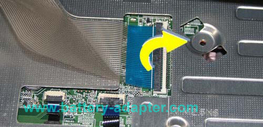How To Replace HP G72 / Compaq Presario CQ72 Keyboard
Original Brand New Keyboard For HP G72 / COMPAQ Presario CQ72 Series Laptop

$
217.88
Layout: US
US standard
Condition: Original Brand New
Color: Black
Remark: Ribbon cabl included
Regulatory Approval: CE,UL
Availability: in stock
Payment | Delivery: PayPal | HongKong Registered Air Mail With Tracking Number
Free Shipping to Worldwide Range!
US standard
Condition: Original Brand New
Color: Black
Remark: Ribbon cabl included
Regulatory Approval: CE,UL
Availability: in stock
Payment | Delivery: PayPal | HongKong Registered Air Mail With Tracking Number
Free Shipping to Worldwide Range!
Compatible Code
603137-001 615850-001 AEAX8U00010 MP-09J93US-920
Fit Model
HP G72 Series
HP G72-227WM HP G72-250US HP G72-251NR HP G72-257CL HP G72-259WM HP G72-260US
HP G72-261US HP G72-262NR HP G72-B27CL HP G72-B49WM HP G72-B50US HP G72-B53NR
HP G72-B54NR HP G72-B57CL HP G72-B60US HP G72-B62US HP G72-B63NR HP G72-B66US
HP G72-B67US HP G72T-200 CTO HP G72T-B00 CTO
Compaq Presario CQ72 Series
More compartible and detailed information, please refer to our website battery-adapter.com.
HP G72-227WM HP G72-250US HP G72-251NR HP G72-257CL HP G72-259WM HP G72-260US
HP G72-261US HP G72-262NR HP G72-B27CL HP G72-B49WM HP G72-B50US HP G72-B53NR
HP G72-B54NR HP G72-B57CL HP G72-B60US HP G72-B62US HP G72-B63NR HP G72-B66US
HP G72-B67US HP G72T-200 CTO HP G72T-B00 CTO
Compaq Presario CQ72 Series
More compartible and detailed information, please refer to our website battery-adapter.com.
How to Replace HP G72 / Compaq Presario CQ72 Keyboard
|
1. Shut down your HP G72 / Compaq Presario CQ72. Unplug the AC adapter from the computer and remove the battery. Turn the laptop upside down, with the front toward you.
2. Remove the two screws securing the memory bay cover. Next, remove the cover. 3. Remove the four screws as shown in the photo, which secure the HP G72 / Compaq Presario CQ72 keyboard. 4. Now, turn the laptop rightside up and open it up. There will be 4 tabs above the upper row of keys '?', 'F4', 'F10', 'PGUP'. Push these 4 tabs back with a small flathead screwdriver. 5. Pull the keyboard frame upward and set the keyboard back toward the screen to gain access to the keyboard lockdown cable which is underneath it. Please note that there may be some resistance as some units were assembled with small strips of tape underneath the keyboard. 6. Finally, you will need to unlock the keyboard cable. To do this, lift up on the hinged lockdown clip approx. 90 degrees. Now, just slide out the keyboard cable. Reverse the procedure to install your new HP G72 / Compaq Presario CQ72 keyboard. |