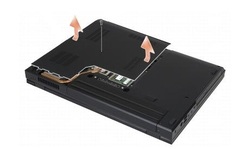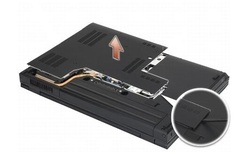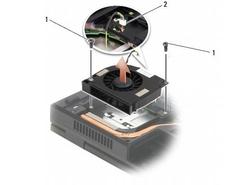How to Replace / Remove Dell Latitude E5400 E5500 CPU Fan
_ Original Brand New CPU Cooling Fan For DELL Latitude E5400 E5500 Series Laptop

$
14.99
_Specification: Tested to be 100% working properly.
Power: DC5V 0.35A
Condition: Brand New
Warranty: 3 Months
Info: Size (mm): 70 x 65 x 12, Wire Length: 35mm, (4-wire) 4-pin connector
Availability: in stock
Payment | Delivery: PayPal | HongKong Registered Air Mail With Tracking Number
Free Shipping to Worldwide Range!
Power: DC5V 0.35A
Condition: Brand New
Warranty: 3 Months
Info: Size (mm): 70 x 65 x 12, Wire Length: 35mm, (4-wire) 4-pin connector
Availability: in stock
Payment | Delivery: PayPal | HongKong Registered Air Mail With Tracking Number
Free Shipping to Worldwide Range!
Compatible Fan Part#
13.V1.B3559.F.GN
DP/N:C946C
GB0507PGV1-A
K8941X
Compatible Laptop model#:
_Latitude E5400 Series Latitude E5500 Series
More information, please refer to our website www.battery-adapater.com.
More information, please refer to our website www.battery-adapater.com.
How to Replace / Remove Dell Latitude E5400 E5500 CPU Fan
|
1. Turn off your Dell Latitude E5400 or E5500 laptop. Disconnect the power adapter and remove the battery. Close the display and turn the computer upside down. 2. If your laptop is E5400, please: A. Loosen the five captive screws securing the bottom of the base assembly. B. Pry up on the recess near the slender edge where indicated and slide the bottom of the base assembly toward the left side of the computer, and lift it up. 3. If your laptop is E5500, please: Remove the single screw securing the bottom of the base assembly. Slide the bottom of the base assembly toward the front of the computer, and lift it up. 4. Remove the two screws that secure the fan to the base of the computer. Then disconnect the fan connector from the system board connector, and remove the fan. Reverse the procedure to install the new Dell Latitude E5400 / E5500 fan. |