How to Replace Samsung R458 CPU Fan
Original Brand New CPU Cooling Fan For SAMSUNG R458 Series Laptop
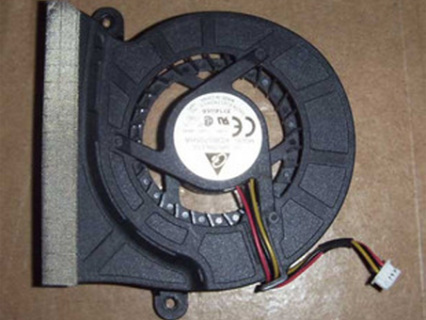
$
16.99
Specification: Tested to be 100% working properly.
Unit: PCS
Type: Laptop CPU Fan
Condition: Brand New
Warranty: 3 Months
Availability: in stock
Payment | Delivery: PayPal | HongKong Registered Air Mail With Tracking Number
Free Shipping to Worldwide Range!
Unit: PCS
Type: Laptop CPU Fan
Condition: Brand New
Warranty: 3 Months
Availability: in stock
Payment | Delivery: PayPal | HongKong Registered Air Mail With Tracking Number
Free Shipping to Worldwide Range!
Compatible Fan Part#:
KDB0705HA
Compatible Laptop model#:
R408 Series R410 Series R453 Series R458 Series R460 Series
More information, please refer to our website www.battery-adapater.com.
More information, please refer to our website www.battery-adapater.com.
How to Replace Samsung R458 CPU Fan
|
In this guide, the actual laptop is Samsung R458. If your laptop is Samsung R408, R410, R453 or R460, you can refer to this instruction too, it is similar.
First of all, turn off your Samsung R458. Disconnect the AC adapter and remove the battery, then hold down the power button for at lease 20 sec's to drain the residual charge from the system. 1. Turn the laptop upside down. Remove all the screws from the bottom that you can find and store them safe. Remove the DIMM cover and Hard Disk cover. 2. Pull out the DVD player nad Hard Disk. 3. You can find two screws under the DVD player , remove these two screws. Now, turn over your Samsung R458 and open it. Remove the keyboard. You can read our another post How to Replace Samsung R458 Keyboard. 4. Unplug the four connectors which are indicated by the red rectangles in the picture. 5. You can pry the cover with a guitar card or othe flat tool, 6. Remove the center cover. 7. Unplug the wireless Lan cable and unscrew the two screws securing the motherboard.. And unplug the cable which close to display. 8. Now, you can take out the motherboard. Turn it over you can access the cooling module. If you just want to replace the fan, unscrew the two screws and unplug the fan cable. I marked them by red. If you want to clean or replace the heatsink, you need to remove seven screws circled by green. Reverse the procedure to install new Samsung R458 Fan and assemble the computer. |







