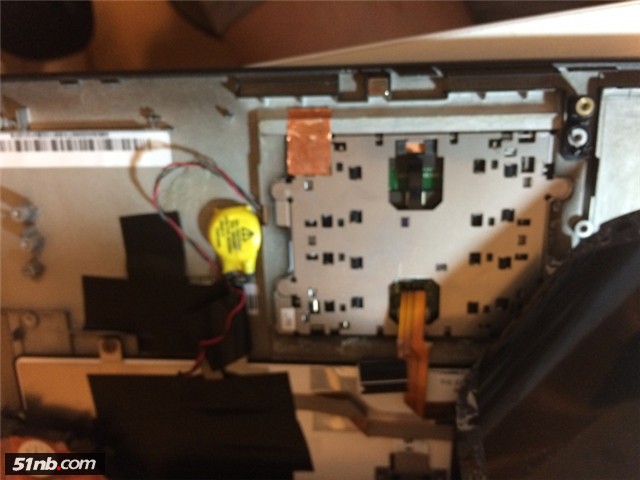Replace Lenovo Thinkpad X230S X240S X250 S1 YOGA Touchpad Clickpad
Original New Lenovo Thinkpad X230S X240 X250 S1 YOGA Touchpad Clickpad With Left and Right three keys

$
47.22
Specification: Tested to be 100% working properly.
Unit: One PCS with three buttons
Type: Laptop Touchpad
Condition: Brand New
Warranty: 3 Months
Availability: in stock
Payment | Delivery: PayPal | HongKong Registered Air Mail With Tracking Number
Free Shipping to Worldwide Range!
Unit: One PCS with three buttons
Type: Laptop Touchpad
Condition: Brand New
Warranty: 3 Months
Availability: in stock
Payment | Delivery: PayPal | HongKong Registered Air Mail With Tracking Number
Free Shipping to Worldwide Range!
Compatible Laptop model#:
S1 YOGA Touchpad Thinkpad X230S Series Thinkpad X240 Series Thinkpad X240S Series Thinkpad X250 Series
More information, please refer to our website www.battery-adapater.com.
More information, please refer to our website www.battery-adapater.com.
Replace Lenovo Thinkpad X230S X240S X250 S1 YOGA Touchpad Clickpad
|
First of all, unplug the AC adapter. Turn the laptop upside down. 1. Remove all the screws on the bottom cover of the laptop, remove the cover. 2. Remove the battery and the HDD. 3. Tear of the black plastics paper. 4. Unlock the connector and release the touchpad cable. The touchpad is fixed by double-sided adhesive tape. You can push down the toupad from the palm rest. After you complete the change, you need to update the driver of the touchpad to this one: http://driverdl.lenovo.com.cn/think/download/driver/7448/UltraNav[n10gx25w].exe |