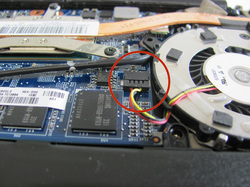How to Replace Sony Vaio Fit 13 SVF13 SVF13A SVF13N CPU Cooling Fan
Original New SONY VAIO Fit 13 SVF13 SVF13A SVF13N Series CPU Fan AB06005HX0403Z1
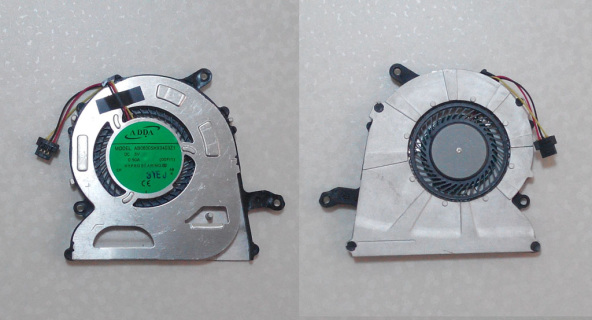
$
13.66
Specification: Tested to be 100% working properly.
P/N: UDQFRSH01CQU, AB06005HX0403Z1(00FI1)
Type: Laptop CPU Fan
Condition: Brand New
Warranty: 3 Months
Power: DC5V
Availability: in stock
Payment | Delivery: PayPal | HongKong Registered Air Mail With Tracking Number
Free Shipping to Worldwide Range!
P/N: UDQFRSH01CQU, AB06005HX0403Z1(00FI1)
Type: Laptop CPU Fan
Condition: Brand New
Warranty: 3 Months
Power: DC5V
Availability: in stock
Payment | Delivery: PayPal | HongKong Registered Air Mail With Tracking Number
Free Shipping to Worldwide Range!
Original New SONY VAIO Fit 13 SVF13 SVF13A SVF13N Series CPU Fan with Heatsink 3FFI1TMN000

$
21.66
Specification: Tested to be 100% working properly.
Unit: PCE
Type: Laptop CPU Fan + Heatsink
Condition: Brand New
Warranty: 3 Months
Power: DC5V
Availability: in stock
Payment | Delivery: PayPal | HongKong Registered Air Mail With Tracking Number
Free Shipping to Worldwide Range!
Unit: PCE
Type: Laptop CPU Fan + Heatsink
Condition: Brand New
Warranty: 3 Months
Power: DC5V
Availability: in stock
Payment | Delivery: PayPal | HongKong Registered Air Mail With Tracking Number
Free Shipping to Worldwide Range!
Compatible SONY Part Number and Models: | ||
| Compatible Code | ||
| 3FFI1TMN000 | 3FFI1TMN010 | |
| Fit Model | ||
| VAIO FIT13 Series | VAIO FIT13A Series | VAIO FIT13N Series |
| VAIO SVF13 Series | VAIO SVF13A Series | VAIO SVF13N Series |
| VAIO SVF13N13CXB | VAIO SVF13N13CXS | VAIO SVF13N17PXB |
| VAIO SVF13N17PXS | VAIO SVF13N18SC | VAIO SVF13N190X |
| VAIO SVF13N1ACXB | VAIO SVF13N1ACXS | VAIO SVF13N23CXB |
| VAIO SVF13N23CXS | VAIO SVF13N24CXB | VAIO SVF13N27PXB |
| VAIO SVF13N27PXS | VAIO SVF13N28SC | |
How to Replace Sony Vaio Fit 13 SVF13 SVF13A SVF13N CPU Fan
|
Fist of All, please shut down your Sony Vaio Fit 13 SVF13 SVF13A SVF13N series laptop. Disconnect the AC adapter
1. Turn the Sony Vaio Pro 13 laptop upside down, locate and remove the twelve 1mm Phillips #0 screws securing the back cover to the main body of the computer. 2. Use the Plastic Opening Tools or Metal Spudger to carefully loosen back cover from the body of the computer. Notice: Be sure to avoid headphone jack when removing back cover by lifting cover away from computer and up. 3. Lift off back cover to access inner components of computer. 4. Remove the three 1mm Phillips #0 screws surrounding the fan. 5. Loosen the three 1mm Phillips #0 screws. These screws will stay captive to the heatsink. 6. Use tweezers to carefully unplug the fan connector.. 7. Use the Plastic Opening Tool to gently remove fan from the computer.. 8. If you want to replace the fan only, you could remove the fan from the heatsink. Reverse the procedure to install the new Sony Vaio Fit 13 SVF13 SVF13A SVF13N fan. |