How to Replace Dell Inspiron 15R N5030 M5030 Keyboard
Original New Black Dell Inspiron 15R N5030 M5030 Keyboard - V100830AS1
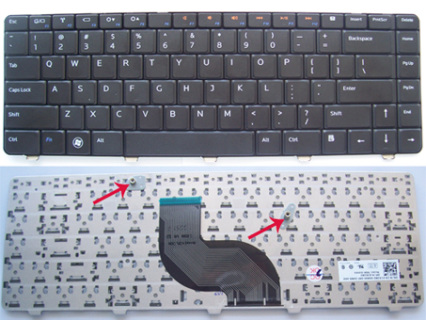
$
19.99
Layout: US
Letter: English
Condition: Brand New
Color: Black
Warranty: 3 months
Remark: Ribbon cable included
Availability: in stock
Payment | Delivery: PayPal | HongKong Registered Air Mail With Tracking Number
Free shipping to worldwide range!
Letter: English
Condition: Brand New
Color: Black
Warranty: 3 months
Remark: Ribbon cable included
Availability: in stock
Payment | Delivery: PayPal | HongKong Registered Air Mail With Tracking Number
Free shipping to worldwide range!
Compatible Keyboard Part#:
01R28D 90.4EK07.S1D 90.4EK07.S1D NSK-DJD01
V100830AS1
V100830AS1
Compatible Laptop model#:
Dell Inspiron 14R N4010 Series Dell Inspiron 14R N4020 Series Dell Inspiron 14R N4030 Series Dell Inspiron 14V N4010 Series Dell Inspiron 14V N4020 Series Dell Inspiron 14V N4030 Series Dell Inspiron 15R N5030 Series Dell Inspiron 15R M5030 Series
Related products:
How to Replace / Remove Dell Inspiron 15R N5030 M5030 Keyboard
|
In this guide, the actual laptop is Dell Inspiron N4010. Other laptops in product description as Dell Inspiron N5030 M5030 should be similar.
First of all, turn off your laptop. Disconnect the power adapter, remove the battery. 1.Close the laptop and turn it over.Loosen the captive screw that secures the module cover to the computer base. Lift and slide the module cover out of the computer base. 2. Remove the two screws that secure the keyboard to the computer base. 3. Turn the computer over and open the display as far as possible. Slide the keyboard downwards to release the tabs on the palm rest that secure the keyboard. Slide a plastic scribe between the keyboard and palm rest. Pry and lift the keyboard to disengage it from the tabs on the palm rest. Ease the keyboard up until it clears off the palm rest. 4. Without pulling hard on the keyboard, hold it towards the display. Lift the connector latch that secures the keyboard cable to the connector on the system board and remove the keyboard cable. Lift the keyboard off the computer. Revese the procedure to install you new Dell Inspiron 14R 14V N4010 Keyboard. |

