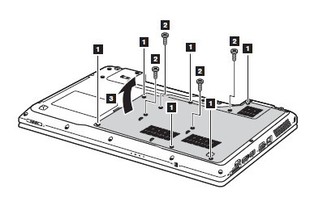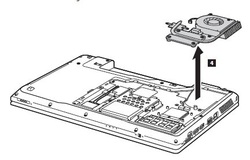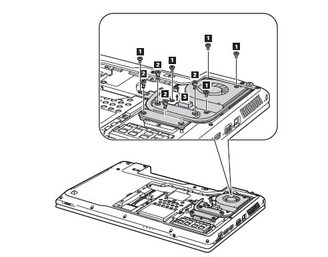How to Replace Lenovo Ideapd Z560 G560 CPU Fan
Original CPU Cooling Fan for Lenovo G460 G560 / Ideapad Z460 Z560 Series Laptops

$
19.88
Specification: 100% TESTED 100% WORK AND PASS THE NOISE TEST
Power: DC5V Bare Fan
Condition: Brand New
Warranty: 3 Months
Availability: in stock
Payment | Delivery: PayPal | HongKong Registered Air Mail With Tracking Number
Free Shipping to Worldwide Range!
Power: DC5V Bare Fan
Condition: Brand New
Warranty: 3 Months
Availability: in stock
Payment | Delivery: PayPal | HongKong Registered Air Mail With Tracking Number
Free Shipping to Worldwide Range!
Compatible Fan Part#:
MG65130V1-Q000-S99 NFB65B05H
Compatible Laptop model#:
Lenovo/IBM:
G460 Series G460A Series G560 Series Ideapad Z460 Series Ideapad Z460A Series Ideapad Z465 Series Ideapad Z560 Series Ideapad Z565 Series
More information, please refer to our website battery-adapter.com
G460 Series G460A Series G560 Series Ideapad Z460 Series Ideapad Z460A Series Ideapad Z465 Series Ideapad Z560 Series Ideapad Z565 Series
More information, please refer to our website battery-adapter.com
How to Replace Lenovo Ideapad Z560 G560 CPU Cooling Fan
|
In this guide, the acutal laptop is Lenovo Ideapad Z560. First of all, please shut down your Lenovo Ideapad Z560 / G560. Disconnect the AC adapter and remove the battery. Figure 1 - Turn the Lenovo Ideapad Z560 / G560 upside down. Loosen the screws 1, but do not remove them. Remove four screws 2. Remove the cover in the direction shown by arrow 3. Figure 2 - Remove five screws 1 and four spring screws 2. Unplug the fan connector in the direction shown by arrow 3. Figure 3 - Lift the Lenovo Ideapad Z560 / G560 fan assembly and heat sink assembly in the direction shown by arrow 4. Be careful not to damage the connector. Reverse the procedure to install the new cooling module. Normally, you don't need to replace the heatsink, you can unscrew two screws and remove the fan from the heatsink and replace the fan only. You can find the new Lenovo Ideapad Z460 / Z560 fan here. |