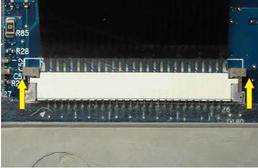How to Replace HP Pavilion DV7 Keyboard
_ Original HP COMPAQ Pavilion DV7, DV7-1000, Dv7-1100, DV7-1200 Series Laptop Keyboard - [Color: Silver]
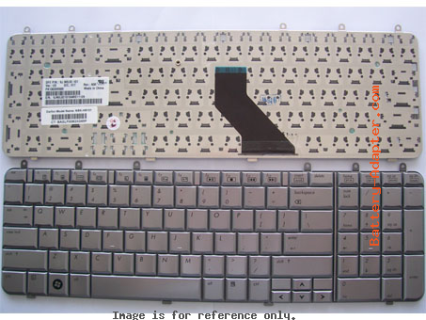
$
24.66
__Layout: US
Condition: Brand New
Color: Silver
Remark: Ribbon cable included
Regulatory Approval: CE,UL
Warranty: 3 Months
Availability: in stock
Payment | Delivery: PayPal | HongKong Registered Air Mail With Tracking Number
Free Shipping to Worldwide Range!
Condition: Brand New
Color: Silver
Remark: Ribbon cable included
Regulatory Approval: CE,UL
Warranty: 3 Months
Availability: in stock
Payment | Delivery: PayPal | HongKong Registered Air Mail With Tracking Number
Free Shipping to Worldwide Range!
_ Original Brand New HP COMPAQ Pavilion DV7 Series Laptop Keyboard - [Color: Bronze,Coffee]
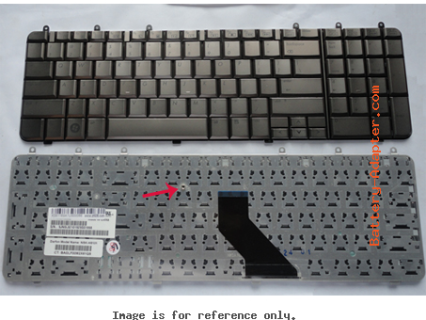
$
24.86
_Layout: US
Condition: Brand New
Color: Bronze,Coffee
Remark: Ribbon cable included
Regulatory Approval: CE,UL
Warranty: 3 Months
Availability: in stock
Payment | Delivery: PayPal | HongKong Registered Air Mail With Tracking Number
Free Shipping to Worldwide Range!
Condition: Brand New
Color: Bronze,Coffee
Remark: Ribbon cable included
Regulatory Approval: CE,UL
Warranty: 3 Months
Availability: in stock
Payment | Delivery: PayPal | HongKong Registered Air Mail With Tracking Number
Free Shipping to Worldwide Range!
Compatible Keyboard Part#
___483275-001
MP-07F13U46698
PK1303X0410 500843-001
PK1303X0600
V080502CS1
Compatible Laptop Model#
Pavilion DV7 Series Pavilion DV7-1000 Series Pavilion DV7-1100 Series Pavilion DV7-1240US Pavilion DV7-1262US Pavilion DV7-1270US Pavilion DV7-1500 Pavilion DV7t-1000 Pavilion DV7t-1100 Pavilion DV7t-1200 Pavilion DV7z-1000 Pavilion DV7z-1100
More information, please refer to our website www.battery-adpater.com.
More information, please refer to our website www.battery-adpater.com.
How to Replace HP Pavilion DV7 Keyboard
|
_This guide is extracted from the site www.insidemylaptop.com, if you want to disassemble your computer completely, you can refer to this website.
In this case, the actual laptop is HP Pavilion dv7t-1000, but you should be able to use these instructions for all models in the Pavilion dv7 line. First of all. Turn off your HP Pavilion DV7, disconnect the power adapter and remove the battery. 1. Remove 6 screws from the bottom of the case (as shown). These screws hold the accessory cover. 2. Remove one screw securing the CD/DVD drive. Slide the CD/DVD drive to the left to disconnect it from the motherboard. Remove the CD/DVD drive. 3. Remove all marked screws from the bottom of the notebook. The yellow circled screws secure the keyboard cover, and the green one secures the HP Pavilion DV7 keyboard. 4. Turn the computer display-side up and open it as far as possible. Insert a guitar pick or small flat screwdriver between the keyboard cover and case and slowly move along the side. 5. Lift the keyboard cover. Be careful, it’s still connected to the motherboard. Release the zero insertion force (ZIF) connector and disconnect the cable from the LED board. Remove the keyboard cover. 6. Remove the four screws that secure the HP Pavilion DV7 keyboard. 7. Lift the rear edge of the HP Pavilion DV7 keyboard until it rests at an angle. Slide the keyboard back to disengage the tabs on the front edge of the keyboard from the top cover and rest it on the display. 8. Release the ZIF connector to which the keyboard cable is attached and disconnect the keyboard cable. Remove the HP Pavilion DV7 keyboard. Reverse the procedure to install the new _HP Pavilion DV7 keyboard. |