How to Replace Samsung NC10 CPU Fan
Original Brand New CPU Cooling Fan For SAMSUNG NC10 Series Laptop
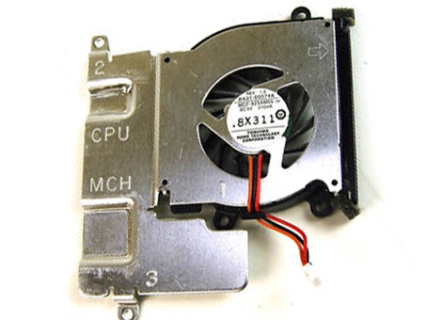
$
22.98
Specification: Tested to be 100% working properly.
Power: DC 5V 270mA
Condition: Brand New
Warranty: 3 Months
Info: Wire Length: 25mm, (3 wire) 3-pin connector
Availability: in stock
Payment | Delivery: PayPal | HongKong Registered Air Mail With Tracking Number
Free Shipping to Worldwide Range!
Power: DC 5V 270mA
Condition: Brand New
Warranty: 3 Months
Info: Wire Length: 25mm, (3 wire) 3-pin connector
Availability: in stock
Payment | Delivery: PayPal | HongKong Registered Air Mail With Tracking Number
Free Shipping to Worldwide Range!
Compatible Fan Part#:
8G58
BA31-00074A
BA31-0074B
KDB04505HA
MCF-925AM05
Compatible Laptop model#:
How to Replace Samsung NC10 CPU Fan
|
1. Turn off your Samsung NC10. Disconnect the AC adapter and remove the battery, then hold down the power button for at lease 20 sec's to drain the residual charge from the system. 2. Remove all the screws (14 screws) from the bottom that you can find and theres a lot of then so store them safe. You dont need to remove the one for the ram as it only connects to the case and nothing underneath it. 3. Remove the bottom casing. Now, you can access the fan assembly. Remove the five screws securing the fan assembly on the motherboard. 4. Now, you can remove the Samsung NC10 fan. Reverse the procedure to install your new Samsung NC10 fan. |



