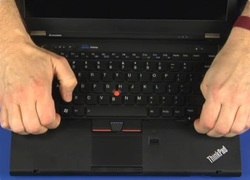How to Replace Lenovo / IBM Thinkpad X230 X230i X230S Keyboard - 04W3174
Brand New LENOVO / IBM ThinkPad X230 X230i X230S Keyboard - 04W3174
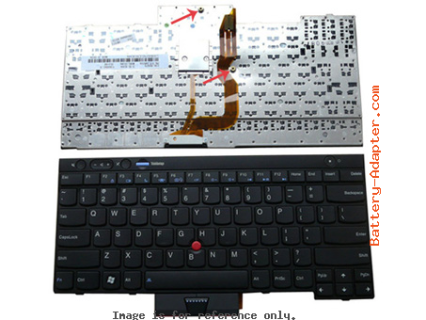
$
45.99
Layout: US
Condition: Brand New
Color: Black
Warranty: 3 months
Remark: Ribbon cable included
Info *With Pointing Stick (Pointer), *2 Screw Stand for Mounting
Availability: in stock
Payment | Delivery: PayPal | HongKong Registered Air Mail With Tracking Number
Free Shipping to Worldwide Range!
Condition: Brand New
Color: Black
Warranty: 3 months
Remark: Ribbon cable included
Info *With Pointing Stick (Pointer), *2 Screw Stand for Mounting
Availability: in stock
Payment | Delivery: PayPal | HongKong Registered Air Mail With Tracking Number
Free Shipping to Worldwide Range!
Compatible Keyboard Part#:
04W3174
Compatible Laptop model#:
Thinkpad T430 Series Thinkpad T430S Series Thinkpad T430i Series Thinkpad T530 Series
Thinkpad T530i Series Thinkpad W530 Series Thinkpad X230 Series Thinkpad X230S Series
Thinkpad X230i Serie
Thinkpad T530i Series Thinkpad W530 Series Thinkpad X230 Series Thinkpad X230S Series
Thinkpad X230i Serie
Related Product:
How to Replace Lenovo / IBM Thinkpad X230 X230i X230S Keyboard
|
First of all, shut down your Lenovo Thinkpad X230 X230i X230S. Disconnect the AC adapter and remove the battery. 1. Remove two screws securing the keyboard. 2. Open the Thinkpad X230 X230i X230S and push the keyboard toward the screen a little, at the same time push down the keyboard a little toward to detach the front edge of the keyboard from the frame. 3. Then lift up the keyboard from the bottom of the keyboard, now you can access the keyboard cable. 4. Detach the cable connector. Remove the Thinkpad X230 X230i X230S keyboard. Reverse the procedure to install your new Lenovo / IBM thinkpad X230 X230i X230S keyboard. |